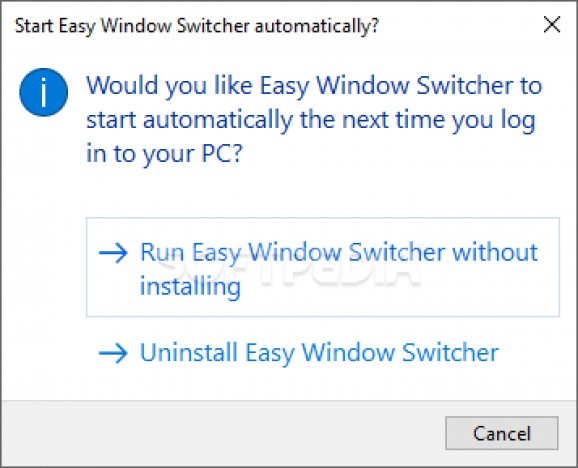Switch to different windows of the same program without using ALT-Tab, but ALT-`, just like you would on other operating systems. #Window switcher #Switch window #Change window #Switcher #Hotkey #Alt-backtick
There are several ways to switch between opened windows. The one that is probably the least effective and the slowest is using the mouse to point to the desired window. Fans of keyboard shortcuts can use ALT-Tab to cycle through the list of opened tasks or press the WIN-Tab combination to toggle Flip View. The latter method shows a small preview of all the opened windows on all the virtual desktops, allowing quick navigation with the keyboard arrows.
Both the Flip View and the task switcher hotkey allow quick jumping to windows of the same application, but there is no key combination to do so without having to cycle through all the opened programs as it happens in other operating systems.
In the attempt to mimic the functionality of the backtick hotkey on Mac OS, Easy Window Switcher enables you to conveniently move the focus on the next window of the same application using the ALT-` key combination.
Easy Window Switcher does not feature any system tray menu, nor it displays a classic interface. Upon launch, it displays a small window to ask you whether the application should start with Windows or not for the currently logged on user. Alternatively, you can run Easy Window Switcher without installing it.
To test if Easy Window Switcher is working properly, you just have to open two separate instances of the same application (e.g. Windows Explorer, a browser, etc.), then hold the ALT key while focused on one of the windows and press the ` (backtick) key to switch to the other. Having more than two instances running results in you cycling through all of them using the ALT-` key combination.
During our tests, the application worked like a charm with various applications, except Microsoft Edge.
Easy Window Switcher comes in handy to those who want an additional hotkey for quickly moving between instances of the same program.
However, if you don't find Easy Window Switcher to be useful to you, then you can remove it by double clicking on the executable once more. Please note that a system restart might be required to disable the ALT-` hotkey completely.
What's new in Easy Window Switcher 1.3.0:
- Fix keyboard shortcut for Swedish keyboard layouts
- Fix keyboard shortcut for Danish keyboard layouts
- Support multiple registered shortcuts behind-the-scenes for greater compatibility
Easy Window Switcher 1.3.0
add to watchlist add to download basket send us an update REPORT- PRICE: Free
- runs on:
-
Windows 10 32/64 bit
Windows 8 32/64 bit
Windows 7 32/64 bit - file size:
- 132 KB
- filename:
- Easy Window Switcher.exe
- main category:
- Desktop Enhancements
- developer:
- visit homepage
Microsoft Teams
ShareX
7-Zip
4k Video Downloader
Bitdefender Antivirus Free
Zoom Client
calibre
paint.net
IrfanView
Windows Sandbox Launcher
- paint.net
- IrfanView
- Windows Sandbox Launcher
- Microsoft Teams
- ShareX
- 7-Zip
- 4k Video Downloader
- Bitdefender Antivirus Free
- Zoom Client
- calibre