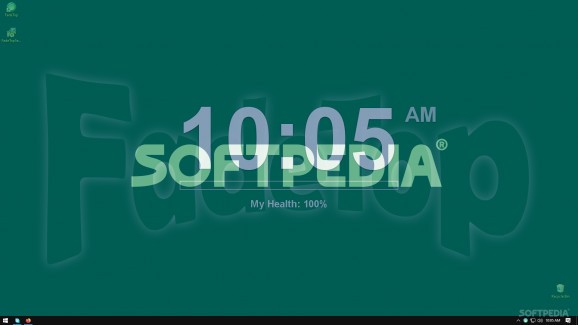Have your computer gently remind you when it's time to take a break with the help of this easy to use application which gradually fades your computer screen into a specified color or picture. #Eye relaxation #Relaxation exercise #Relax eyes #Relaxation #Reminder #Break
FadeTop is a simple and unobtrusive application that runs in the system tray and reminds you to take a break at pre-set intervals by gently fading the screen to a relaxing, user-configurable color.
FadeTop's purpose is twofold. It is designed to help people relax their eyes by reminding them to take a break once in a while and, at the same time, be as unobtrusive as possible. As such, the application is very easy to install, simple to configure and places very little strain on the computer's resources.
When the pre-configured time interval is up, it gently starts fading the screen to a color or picture of the user's choice. This fading effect looks very smooth and is quite nice and relaxing to look at by itself. It can also be accompanied by a sound effect.
As the fading effect advances, a number of elements become visible. The first, as well as the most self-explanatory is a clock. Beneath the clock a break trail is displayed. This is used to depict a history of the breaks the user has taken. If a break has been taken, it will be represented by a solid box. Below the break-trail a Health Index is displayed. This is the percentage of breaks taken as opposed to breaks that have been skipped.
As mentioned before, the application's functions and settings can be accessed via its system tray icon and its respective right-click menu. The FadeTop Options menu enables one to configure the software's activity timeout and maximum opacity values, as well as the background and foreground colors.
However, the application also features other settings which can be altered by modifying a few configuration files. These are not immediately obvious, but FadeTop's webpage provides an easy-to follow tutorial on how to do this.
This small and unobtrusive application is easy to use and configure. What's more, it does its job well, and can help you boost your productivity by keeping your eyes relaxed.
FadeTop 3.1.0 Build 174
add to watchlist add to download basket send us an update REPORT- PRICE: Free
- portable version
- Portable FadeTop
- runs on:
-
Windows 11
Windows 10 32/64 bit
Windows 8 32/64 bit
Windows 7 32/64 bit
Windows Vista 32/64 bit
Windows XP 32/64 bit - file size:
- 736 KB
- filename:
- FadeTopSetup.exe
- main category:
- Desktop Enhancements
- developer:
- visit homepage
ShareX
Zoom Client
calibre
Microsoft Teams
Windows Sandbox Launcher
4k Video Downloader
Bitdefender Antivirus Free
7-Zip
Context Menu Manager
IrfanView
- 7-Zip
- Context Menu Manager
- IrfanView
- ShareX
- Zoom Client
- calibre
- Microsoft Teams
- Windows Sandbox Launcher
- 4k Video Downloader
- Bitdefender Antivirus Free