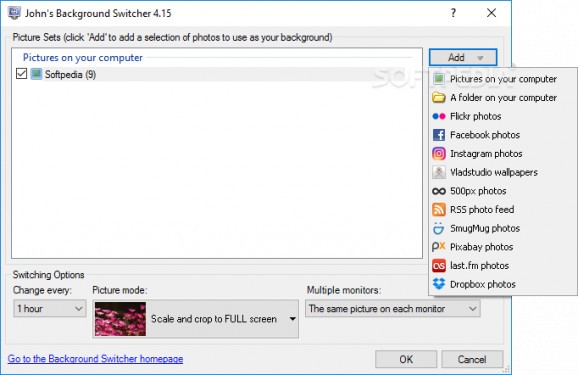Change your machine's background image regularly, making sure that you keep up with the new trends in terms of PC style and fresh looks. #Desktop Image #Image Background #Change Background #Customize #Background #Switcher
John’s Background Switcher is pretty much what the name suggests, an application designed to help the user change any machine's background image. As a result, you can rest assured your computer will always remain up to date with current trends and will display a fresh face every time somebody gains access to it.
The idea is for the application to find or identify any number of compatible images. Generally, you'll want the resolution to match up and from there, it's all about your personal preferences. What I found very interesting is how the app can create ties with services and accounts you own, based on the information you submit, and also show a wide range of photos from these accounts as compatible selections.
This program works with Flickr, Facebook, Instagram, and many other similar services. I think people will be most thrilled by the possibility of using their Instagram photos as background images on any machine they add this app to. Regardless, if you like to go the classic way, that's also possible with specific offline folders and collections you've created yourself. The program does not require one to use their account information for it to work at its full potential.
Aside from the possibility of using your service accounts that easily, I was also pleasantly surprised by the fact that once you create a sort of image database, you are free to have images swap each other from your collection at regular intervals There really is no need to execute background image changes manually when this app does everything automatically. Other adjustments include cropping images to retain their original scale and multiple-monitor setup options.
John’s Background Switcher is a pretty neat application designed for use with any Windows-based machine out there. It represents the foundation of a modern-looking PC, while the design and selection sequences are all up to you, the user.
Download Hubs
John’s Background Switcher is part of these download collections: Wallpaper Rotators
What's new in John’s Background Switcher 5.7.0.1:
- Features and Changes:
- Upgraded to Vladstudio 4 integration (which requires you to sign in to use Vladstudio, which is free)
- You can now only choose from your own SmugMug Photos (as required by the SmugMug team)
- The uninstaller now lets you ‘Uninstall’ rather than ‘Modify’ (even though it did the same thing)
John’s Background Switcher 5.7.0.1
add to watchlist add to download basket send us an update REPORT- PRICE: Free
- runs on:
-
Windows 11
Windows 10 32/64 bit - file size:
- 28.5 MB
- filename:
- SwitcherSetup57.exe
- main category:
- Desktop Enhancements
- developer:
- visit homepage
calibre
ShareX
IrfanView
Context Menu Manager
Windows Sandbox Launcher
4k Video Downloader
Bitdefender Antivirus Free
Zoom Client
Microsoft Teams
7-Zip
- Zoom Client
- Microsoft Teams
- 7-Zip
- calibre
- ShareX
- IrfanView
- Context Menu Manager
- Windows Sandbox Launcher
- 4k Video Downloader
- Bitdefender Antivirus Free