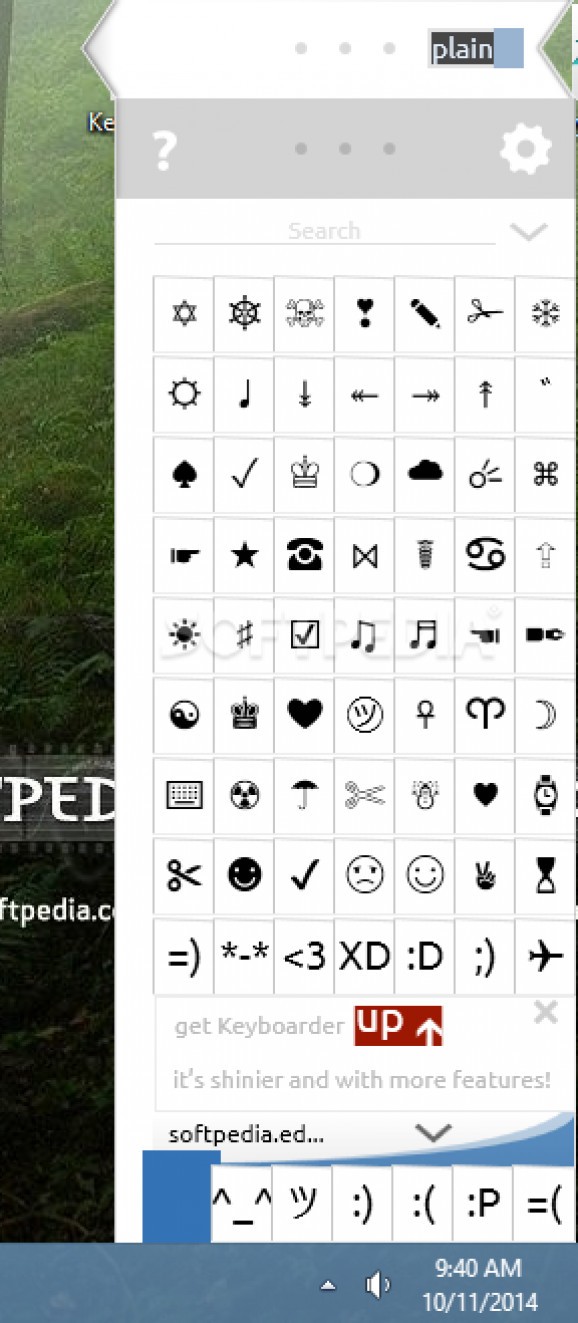An intuitive and simple to use application, dedicated to helping you type faster, more accurate, plus gain quick access to custom symbols. #Keyboard Shortcut #Symbol Collection #Letter Symbol #Symbol #Character #Letter
Keyboarder is a reliable assistant that can come in handy for your computer work. When you need to type texts in other languages, names, places or translate paragraphs from English, accessing the specific letter symbols can be inconvenient and difficult to handle. Keyboarder allows you to insert these symbols while maintaining your speed at typing.
Keyboarder comes as a suitable helper whenever you need to insert special symbols in your text, while maintaining your speed at typing. You do not need to pause from typing or move your hand from the keyboard to the mouse. Keyboarder offers you a large collection of special alphabet symbols and smiley faces for instant messaging.
You can easily write a message, comment or notification and insert a smiley, without needing to worry about the required syntax. You simply need to select the desired symbol from the list and it is automatically added to the text or copied into clipboard.
Keyboarder is easy to use: all you need to do is hold down the key corresponding to the letter that resembles the symbol you need. For example, if you need to type the Spanish ‘N’, you simply press the N key, then a small window appears in the system tray area, displaying the most common symbols that derive from the letter N.
Selecting the second or third letter from the list can easily be done by moving with the arrow keys. If available, additional variations can be accessed from the full menu. Simply click on the ascending arrow, then the full software interface is displayed near the right edge of the screen. You may also search for symbols, relying on the base Latin letter.
Due to the way it works, Keyboarder allows you to easily write or translate texts into languages other than English, that require special symbols. The standard keyboard does not feature specific symbols, but if you wish to acquire them, you need to switch to another language and virtual keyboard. This application helps you avoid the situation when keys are assigned other symbols than you are used to.
Keyboarder 0.9.6.7567
add to watchlist add to download basket send us an update REPORT- runs on:
-
Windows 10 32/64 bit
Windows 8 32/64 bit
Windows 7 32/64 bit
Windows Vista 32/64 bit - file size:
- 7.8 MB
- filename:
- Keyboarder Setup.exe
- main category:
- Desktop Enhancements
- developer:
- visit homepage
Windows Sandbox Launcher
calibre
ShareX
Bitdefender Antivirus Free
4k Video Downloader
7-Zip
Microsoft Teams
IrfanView
paint.net
Zoom Client
- IrfanView
- paint.net
- Zoom Client
- Windows Sandbox Launcher
- calibre
- ShareX
- Bitdefender Antivirus Free
- 4k Video Downloader
- 7-Zip
- Microsoft Teams