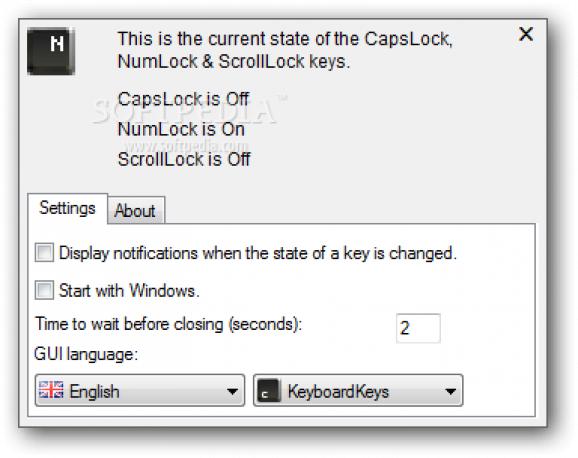View the status of Num Lock, Scroll Lock and Caps Lock keys in the system tray or through notifications, with the possibility to lock the state. #CapsLock state #NumLock state #ScrollLock state #CapsLock #ScrollLock #NumLock
Although the strong tendency and constantly evolving technology encourages machine-human interactions through gestures and touch-sensitive screens, the basic keyboard and mouse are still going to be around for a long time. Fitted with more than a hundred buttons, a keyboard is not limited to what you see and flexibility is enhanced by modes you can trigger with caps, num and scroll lock. Dedicated to these functions, Keyndicate lets you view whether or not they are active in a highly-practical way.
If paying attention through the setup process, you can get ahold of a deployment that can be used on the go. Even though this is possible, there's a stand-alone portable version that skips this part. This is a neat advantage because it can be set to run at startup so features can easily be used on multiple machines without much effort.
Right from the start, the application quietly sits in the system tray and already means business, indicating which special keys are active. There's no main window to work with, nor is there a need for one since all functions are cleverly stored in a compact panel that shows up near the tray icon.
Contrary to what you might expect, there are even a few visual display options you can pick. A drop-down menu holds all of them, and even if not abundant, variety lets you make it suit your style and blends in with your desktop.
In case it's really important to know when and which of the targeted keys toggle, an implemented function brings up a notification for each state change, with a clever description displayed. The small configurations panel is also the place where you can make the app run at startup.
What significantly adds to practicality is the possibility to lock down the current state of all keys, with a considerable impact on your projects. Tested out, the function properly works, with keyboard lights quickly blinking as we repeatedly struggled and failed to break the lock state.
Taking everything into consideration, we can say that Keyndicate is a small, lightweight, but powerful utility that offers an alternative to keyboard special keys indicators. It's suitable for input devices not fitted with such notification systems, or LED lights that are broken, while the possibility to lock the current state further tips the scales in its favor.
What's new in Keyndicate 1.9.7.14:
- FIXED: Crash with array being out of bounds.
- FIXED: Frozen not reverting the key back to the original state. This was a regression from V1.6.6.8.
- FIXED: GUI would repeatedly display when in frozen mode.
- IMPROVED: Various minor bug fixes (undocumented) as well as optimisation of the source code.
Keyndicate 1.9.7.14
add to watchlist add to download basket send us an update REPORT- portable version
- Portable Keyndicate
- runs on:
-
Windows 8
Windows 7 32/64 bit
Windows Vista
Windows XP - file size:
- 1009 KB
- filename:
- Keyndicate_v1.90.exe
- main category:
- Desktop Enhancements
- developer:
- visit homepage
ShareX
Zoom Client
Bitdefender Antivirus Free
Windows Sandbox Launcher
paint.net
7-Zip
4k Video Downloader
Microsoft Teams
IrfanView
calibre
- Microsoft Teams
- IrfanView
- calibre
- ShareX
- Zoom Client
- Bitdefender Antivirus Free
- Windows Sandbox Launcher
- paint.net
- 7-Zip
- 4k Video Downloader