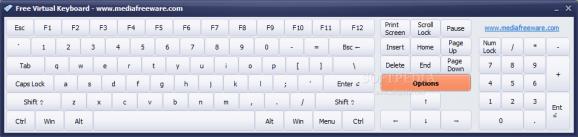An intuitive and user-friendly application that provides you with a virtual on-screen keyboard that can be used to write inside any window, just like a normal keyboard. #On-screen keyboard #OSC keyboard #Desktop keyboard #Keyboard #On-screen #Virtual
Free Virtual Keyboard was designed as a replacement for Windows’ built-in on-screen keyboard, aiming for a boost in performance compared to the latter.
The application drops the visual effects that similar utilities sport in favor of a speedier and more streamlined interaction with the end-user. It also features a layout that’s more alike with the appearance of an actual keyboard.
It can be used when you’re experiencing issues with your physical keyboard, delivering all that is necessary for writing with alphanumerical characters in any text editor, chat window, etc.
In order to provide an objective overview of the program’s functions, we’ll draw a short comparison with Windows’ built-in virtual keyboard, so as to reveal the upsides and downsides of the software.
As mentioned before, Free Virtual Keyboard feature a distinct layout, which we count as an upside, but lacks the special symbols indicators that Windows provides on the section corresponding to the numeric characters (located just above the letters area).
Moreover, the program lacks the ‘Hover over keys’ or ‘Scan through keys’ that Windows puts at your disposal, but somehow compensates through the ability of holding down the Shift key (used in so many keyboard combinations) until you release it yourself (which is less common for a virtual keyboard).
Windows also includes a text prediction ability, which Free Virtual Keyboard doesn’t. On the upside, the application includes a few built-in themes that you can use to customize its appearance and an option to tweak the keyboard’s transparency.
Overall, we can certainly state that Free Virtual Keyboard does feature a few pluses compared to Windows’ OSC keyboard, but also lacks some essential features such as text prediction, which makes us wonder if it’s truly worth it.
Free Virtual Keyboard 1.0
add to watchlist add to download basket send us an update REPORT- runs on:
-
Windows 8 32/64 bit
Windows 7
Windows Vista
Windows XP - file size:
- 611 KB
- filename:
- virtualkeyboard_setup.exe
- main category:
- Desktop Enhancements
- developer:
- visit homepage
Windows Sandbox Launcher
IrfanView
paint.net
Microsoft Teams
ShareX
Zoom Client
Bitdefender Antivirus Free
calibre
4k Video Downloader
7-Zip
- calibre
- 4k Video Downloader
- 7-Zip
- Windows Sandbox Launcher
- IrfanView
- paint.net
- Microsoft Teams
- ShareX
- Zoom Client
- Bitdefender Antivirus Free