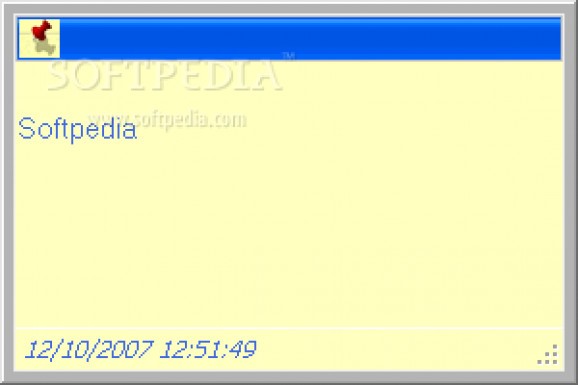Create and customize multiple sticky notes, categorize or prioritize them by color, as well as import notes from your personal email account. #Desktop note #Write note #Sticky note #Note #Sticky #Write
Sticky Notes is a software application that enables you to add multiple sticky notes on your screen, in order to quickly write and remember tasks, todo lists comments, appointments, meetings, birthday parties, and other special events.
It runs in the systray and doesn't include complicated options or configuration properties, making it accessible to all types of users.
The setup procedure doesn't take long and the only notable aspect about it is that you must have .NET Framework installed.
Afterward, Sticky Notes gets integrated into the system area and provides quick access to its configuration settings while enabling you to carry on with your typical desktop activity without any interruptions.
By opening the tray icon's right-click menu, you can add as many notes as you want to the desktop. It's possible to write a subject and body, find out the current date and time, customize the text and background colors, decrease the level of opacity, as well as set up reminders for any date and time, and remove them later if you change your mind.
Worth noting is that these settings can be separately configured for each note in separate windows. You can have color-coded notes to set them apart by category or priority, for example.
Moreover, you can configure tool to import personal emails as notes, after configuring settings related to the POP3 server, port, SSL, email address and password, as well as subject's starting text. Apart from the fact that you can set it to automatically run at every Windows startup until further notice, there are no other noteworthy options available.
The software utility hasn't received updates for a pretty long time, and this is probably why we've experienced some compatibility issues on later Windows versions in our tests (it kept showing an error dialog, although this didn't seem to affect the main functions).
Other than that, Sticky Notes worked smoothly and had minimal impact on the computer's performance, using low CPU and RAM. It delivers a straightforward solution and approachable customization properties to add sticky notes to your desktop and keep track of important events.
Sticky Notes 2.0.0.0
add to watchlist add to download basket send us an update REPORT- runs on:
-
Windows NT
Windows Vista
Windows XP
Windows 2K - file size:
- 449 KB
- filename:
- stickynotes.zip
- main category:
- Desktop Enhancements
- developer:
- visit homepage
Windows Sandbox Launcher
Zoom Client
Context Menu Manager
Bitdefender Antivirus Free
ShareX
Microsoft Teams
IrfanView
7-Zip
4k Video Downloader
calibre
- 7-Zip
- 4k Video Downloader
- calibre
- Windows Sandbox Launcher
- Zoom Client
- Context Menu Manager
- Bitdefender Antivirus Free
- ShareX
- Microsoft Teams
- IrfanView