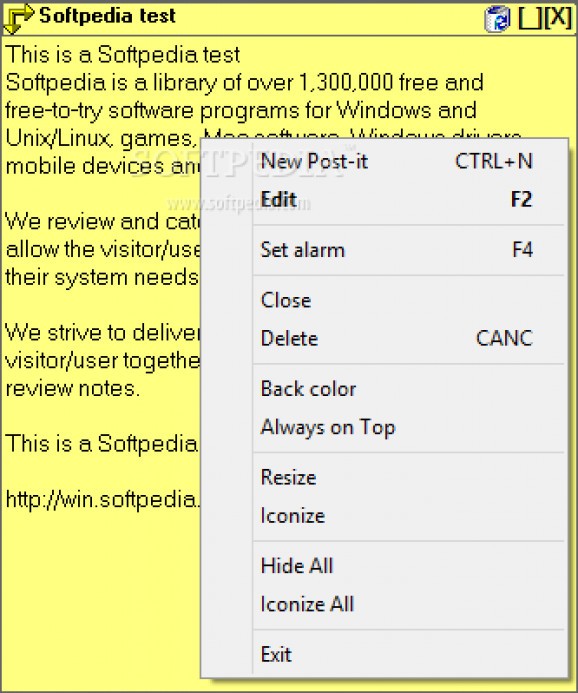A simple and useful application that enables you to place colored reminders on your desktop and set alarms, in order to remember important events. #Create Post-it #Set Reminder #Set Alarm #Post-it #Reminder #Alarm
Post-it application is a simple and reliable reminder system, that enables you to set colorful notes on your screen, so you can easily be reminded of important aspects. The software supports creating numerous post-its at the same time.
The post-its can be resized according to the length of your text, with no limits concerning their size. However, once you have enlarged them, you may not restore them to a smaller size. Other than that, you may choose the background color to any tinge you wish. The text color is fixed to black, so a dark background hue may render it difficult to read.
The post-its remain on your desktop, unless you choose to hide them completely. You may view the entire message or switch to minimized view, in which case only the title bar of the post-it is visible.
Thanks to the adjustable size of the post-it, you can enter as much text as you like, in a reminder and read it all without needing to scroll down. Right click on the post-it and select the Edit function. The area becomes editable, so that you may paste or type words and phrases.
Pressing the Enter key automatically saves your memo, so in order to jump to another line, you need to press the Shift+Enter hey combination. The font, size and color for the text are fixed.
An alarm can be assigned to each post-it, individually. You can set the alarm to ring once, at the specified time or repeatedly, every few minutes, hours or days. Each alarm is set to ring, by default, but you may opt for mute notifications, that are prompted at the desired time.
Post-it application offers you a simple and lightweight method of setting reminders for yourself and display them on your desktop, in order to prevent important aspects from slipping your mind. You may set multiple screen post-its, each with a different color, in order to view them easily. Write a message to help yourself remember an event or set an alarm that notifies you of an important aspect.
What's new in Post-it application 1.25.49:
- You can choose any package for most days of the week, in **Week** by setting the appropriate box, next to the one labeled "Repeat every".
- It is possible to set an alarm for several days, according to a given periodicity.
- Fixed some bugs
Post-it application 1.25.49
add to watchlist add to download basket send us an update REPORT- runs on:
-
Windows 10 32/64 bit
Windows 8 32/64 bit
Windows 7 32/64 bit
Windows Vista 32/64 bit
Windows XP 32/64 bit - file size:
- 69 KB
- filename:
- post-it.zip
- main category:
- Desktop Enhancements
- developer:
ShareX
4k Video Downloader
IrfanView
Windows Sandbox Launcher
Context Menu Manager
Microsoft Teams
7-Zip
calibre
Bitdefender Antivirus Free
Zoom Client
- calibre
- Bitdefender Antivirus Free
- Zoom Client
- ShareX
- 4k Video Downloader
- IrfanView
- Windows Sandbox Launcher
- Context Menu Manager
- Microsoft Teams
- 7-Zip