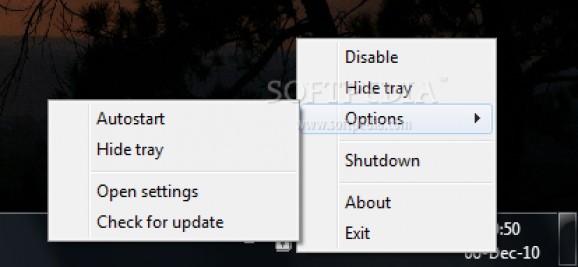Never shutdown your computer without your permission.. #Prevent shutdown #Shutdown manager #Shutdown warning #Shutdown #Prevent #Prevention
ShutdownGuard is a lightweight utility designed to prevent any Windows shutdown, reboot or log off, keeping an icon in the System Tray to block all these actions.
The purpose of the program is to prevent accidental shutdowns or logoffs that may take place on any Windows workstation, while it also provides a pack of settings to enhance the whole process.
The GUI of the app basically comes down to a few menus accessible via the Tray icon, which means that both beginners and those with a bit more computer knowledge should use it with no fuss.
Aside from providing access to the few available settings included in the program, the Tray icon also lets you disable the app completely, initiate a shutdown or hide the icon and thus save space in the Tray.
Unfortunately for rookies, the available settings aren’t displayed in a dedicated screen, but in an .INI configuration file, which indeed requires more knowledge to adjust parameters such as prevent message, silent mode and language.
If ShutdownGuard is enabled and you attempt to shut down the computer using the standard Windows option, the action is blocked, with a notification popping out in the Tray. The only major drawback is that forced shutdowns, such as those launched by scheduling tools, bypass the app and thus turn off the system.
If there’s something to be improved in ShutdownGuard that is definitely the settings screen, as this kind of program clearly needs a stand-alone interface and a user-friendly approach to make everything easy for all types of users. Password protection could help a lot too, especially if you’re trying to block unauthorized access.
Overall, ShutdownGuard is a handy piece of software that works on all Windows versions out there. It even comes with separate builds for 32- and 64-bit Windows flavors.
What's new in ShutdownGuard 1.0:
- Added 64-bit executable. The installer will automatically install the correct executable.
- Removed PatchApps. It has now been separated to a separate program. Read the wiki for more information.
- Fixed some minor bugs.
ShutdownGuard 1.0
add to watchlist add to download basket send us an update REPORT- runs on:
- Windows All
- file size:
- 128 KB
- filename:
- ShutdownGuard-1.0 (Spanish).7z
- main category:
- Desktop Enhancements
- developer:
- visit homepage
Bitdefender Antivirus Free
IrfanView
4k Video Downloader
calibre
Windows Sandbox Launcher
paint.net
ShareX
Zoom Client
7-Zip
Microsoft Teams
- Zoom Client
- 7-Zip
- Microsoft Teams
- Bitdefender Antivirus Free
- IrfanView
- 4k Video Downloader
- calibre
- Windows Sandbox Launcher
- paint.net
- ShareX