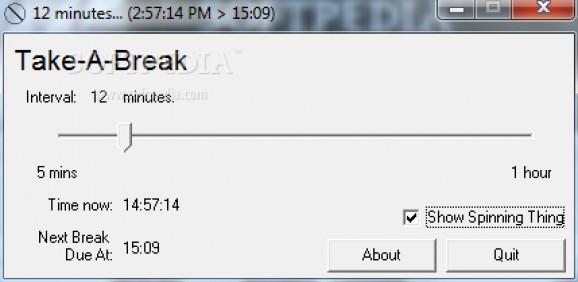A practical reminder to alert you when it's time to rest, with an easy method of setting break time interval, and helpful advice offered. #Break Reminder #Break Alarm #Break Interval #Reminder #Remind #Event
Since you’re not a machine that can play or work continuously, you need to rest every now and then, and too much coffee doesn’t help either. However, your ambition or the situation itself might push your strength to the limits and forget to rest, but this is where applications like Take A Break come in handy to remind you it’s time to take it easy for a while.
In case you don’t happen to have a laptop, but need to work on various other computers, then you might want to know this application can accompany you on a USB flash drive to remind you regardless of the computer you work on. This also means that the target PC’s health status remains intact, because registries don’t need to be modified.
When launched, the main window shows up so you can configure the interval at which you consider it’s best to take a break. This is done by adjusting a slider with a minimum value of five minutes, and a maximum of an hour. Some other details are shown, such as the current time, and the exact due time of the next break.
With no effect on functionality whatsoever, there’s an option to show spinning thing, which does exactly what it states, constantly rotating the application’s icon, on the taskbar, and the title bar as well. You need to keep it active at all times, or at least minimized, because it can’t be sent to tray.
At break time, a pop-up window shows up with several suggestions related to what you can do in this free time, like having a cup of tea, or going for a walk. Two buttons are there, either to dismiss the message and go back to work, or quit the application. Sadly, you can’t make the application run on startup, or lock everything for the duration of the break.
All things considered, we come to the conclusion that Take A Break is a practical companion that’s good to have around, regardless of your domain of activity. Spending too much time in front of the computer, especially while working can have an impact on health, and it’s good to be reminded you’re not a machine and need to rest every now and then.
Take A Break 2.0
add to watchlist add to download basket send us an update REPORT- runs on:
- Windows All
- file size:
- 9 KB
- filename:
- takeabreak.zip
- main category:
- Desktop Enhancements
- developer:
- visit homepage
Microsoft Teams
IrfanView
Bitdefender Antivirus Free
ShareX
calibre
paint.net
7-Zip
Zoom Client
4k Video Downloader
Windows Sandbox Launcher
- Zoom Client
- 4k Video Downloader
- Windows Sandbox Launcher
- Microsoft Teams
- IrfanView
- Bitdefender Antivirus Free
- ShareX
- calibre
- paint.net
- 7-Zip