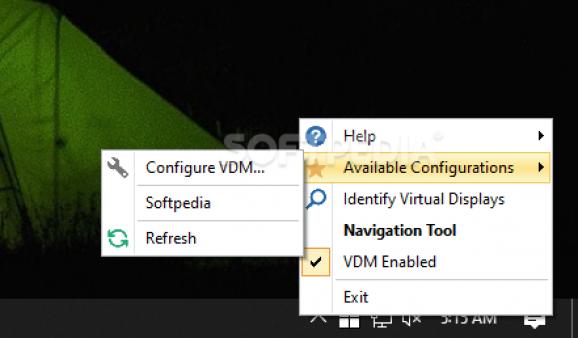A reliable software solution for computers equipped with multiple monitors, enabling the user to create and apply a custom display configuration. #Display configuration #Extend monitor #Split screen #Display #Monitor #Split
Virtual Display Manager can enhance the productivity of those who are working with a large number of opened windows simultaneously, either on single or multi-screen equipped computers.
It can easily create a display configuration to split each physical screen into multiple working areas, enabling you to arrange the opened windows according to the imposed layout. This way, you avoid having to minimize multiple windows to find your way around to the desktop or the application you are looking for.
Working with Virtual Display Manager is a simple task, since it comprises a set of predefined configurations that should meet the requirements of any user. It enables you to import existing configurations you previously used and saved.
However, if its layout collection does not suffice, you can also create a custom template to work with by manually defining areas down to the last pixel. Each template can be assigned a name, for easier identification and configurations can be deleted with a single click.
When moving an application to the proximity of a virtual display, it becomes 'attached' to it, enabling you to maximize it to occupy that entire screen area. In this case, you cannot resize the window anymore until it is detached from the virtual display.
Adding more windows to each created virtual screen and maximizing them builds up your new workspace, without overlapping running applications.
This also works with single-monitor computers, where the desktop is divided into multiple parts that work as virtual desktops.
Virtual Display Manager works just as well with any number of physical monitors, enabling you to split each one into up to 16 sections, equally or asymmetrically scaled.
Since it can also create a multi-area workspace for a single-window computer, it provides a cost-effective alternative to purchasing more monitors.
What's new in Virtual Display Manager 3.3.2.45358:
- Removed dependency on Microsoft VC++ runtime
Virtual Display Manager 3.3.2.45358
add to watchlist add to download basket send us an update REPORT- runs on:
-
Windows 11
Windows Server 2022
Windows Server 2019
Windows Server 2016
Windows 10 32/64 bit
Windows Server 2012 R2
Windows Server 2012 - file size:
- 4.8 MB
- filename:
- SetupVDM.exe
- main category:
- Desktop Enhancements
- developer:
- visit homepage
Windows Sandbox Launcher
4k Video Downloader
Bitdefender Antivirus Free
paint.net
7-Zip
Zoom Client
ShareX
IrfanView
Microsoft Teams
calibre
- IrfanView
- Microsoft Teams
- calibre
- Windows Sandbox Launcher
- 4k Video Downloader
- Bitdefender Antivirus Free
- paint.net
- 7-Zip
- Zoom Client
- ShareX