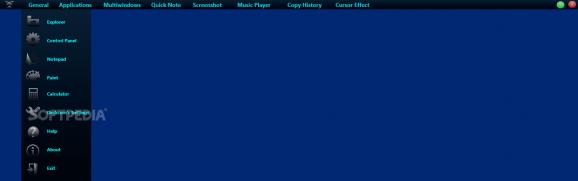A handy and user-friendly application aimed to simplify working in Windows, by keeping folders and program within reach in dedicated menus. #Desktop assistant #Shortcut creator #Music player #Desktop #Toolbar #Launcher
Vonext Deskcom is a practical and useful piece of software aimed to provide you with the means to quickly access your favorite utilities, open your working folders or listen to musics, all from a compact location.
The program’s usage is quite simple and intuitive, so you will not experience much trouble in getting the hang of it from the first run.
It features an introductory window, where you can learn more about how to best benefit from its capabilities, including the hotkeys list, enabling you to operate more swiftly.
After launching Vonext Deskcom, a dedicated toolbar is displayed, at the top edge of your screen, comprising several menus, from where you can access its functions. As such, from the ‘General’ menu, you can customize the functioning parameters of the utility as well as access default Windows programs, like File Explorer, Notepad or Calculator.
In the ‘Application’ menu, you can create shortcuts to your frequently used software, as well as to your folders, so you can open them with a click, rather than browse for them through your computer.
The ‘MultiWindows’ section of Vonext Deskcom lets you keep several windows open on your desktop, without them interfering with each other, while the ‘Quick Note’ component enables you to write down an idea or a piece of information, to keep handy or save to your PC, to TXT format.
By clicking on ‘Screenshot’, an image is snapped of your desktop, prompting you to save it to a preferred location. The built-in ‘Music Player’ helps you create albums, adding your favorite MP3 songs in each one, then rendering whichever you feel like listening. With the ‘Run’ component, you can launch any executable you need, just by inputting its full path.
To conclude, Vonext Deskcom is an interesting and intuitive application whose main purpose resides in helping you work with your favorite programs more easily, while also providing you with a set of tools to get things done in less time.
What's new in Vonext Deskcom 1.4.3:
- Copyhistory : Now you can see and copy what text that you have copied
- Run shortcut is deleted
- Fixed lagging
- Fixed disappear mode bug
Vonext Deskcom 1.4.3
add to watchlist add to download basket send us an update REPORT- PRICE: Free
- runs on:
-
Windows 10
Windows 8
Windows 7
Windows Vista - file size:
- 605 KB
- filename:
- DeskcomSetup.exe
- main category:
- Desktop Enhancements
- developer:
ShareX
IrfanView
paint.net
4k Video Downloader
Bitdefender Antivirus Free
Microsoft Teams
7-Zip
calibre
Windows Sandbox Launcher
Zoom Client
- calibre
- Windows Sandbox Launcher
- Zoom Client
- ShareX
- IrfanView
- paint.net
- 4k Video Downloader
- Bitdefender Antivirus Free
- Microsoft Teams
- 7-Zip