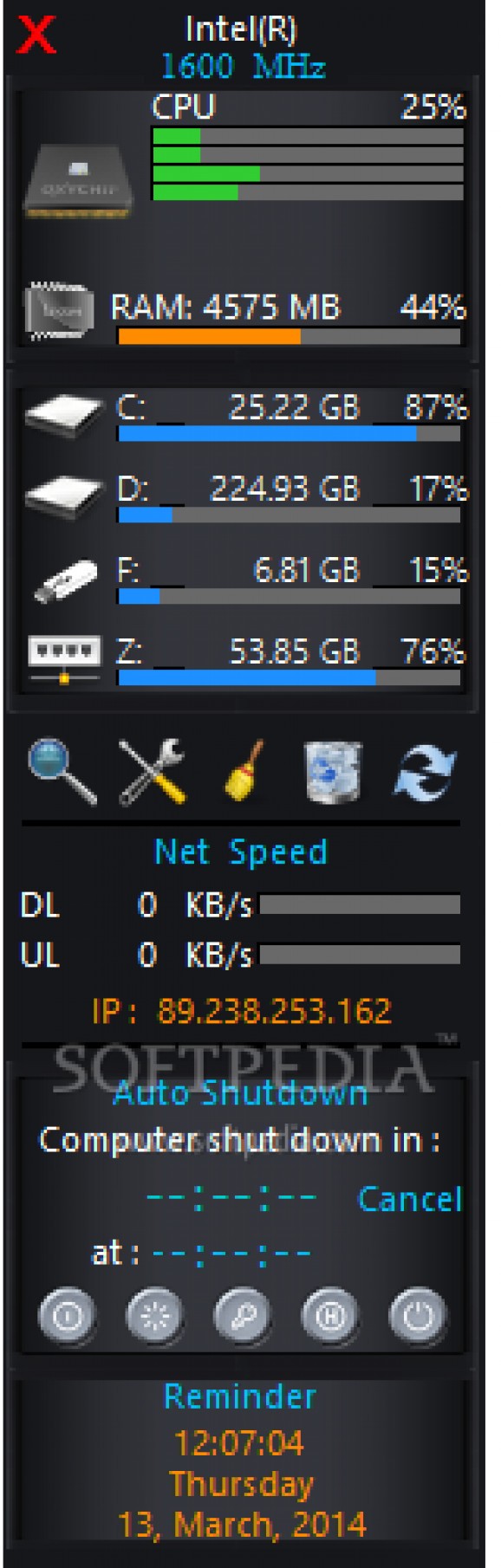A lightweight desktop toolbar for your Windows operating system that offers accurate monitoring, scheduling and file cleaning features. #System monitor #Event scheduler #File cleaner #Search #Schedule #Scheduler
W8 Sidebar is an easy to use sidebar that offers you real-time monitoring capabilities for CPU, RAM and storage space, along with a powerful file search function, junk cleaner and task scheduler.
W8 Sidebar provides monitoring features that allow you to view how your computer resources are being used. It offers you a graphical representation for all your CPU cores, RAM, and space availability for your hard drive, connected USB drives and network shared folders.
Besides those, you also get a monitoring feature for your network adapter that displays the IP address along with upload and download speeds. In case you have more than one card installed on your computer, the application allows you to choose the one you want to monitor.
W8 Sidebar comes with a fairly well put together scheduling tool. It allows you to create up to ten events and are able to choose the number of occurrences, set the time and date as well as the days and months to run on.
Moreover, when the deadline for an event is reached, you can have W8 Sidebar run a specific application from your computer, open a website, play a sound and display a short description of the task. All the reminders you add are shown in the sidebar and you can edit them at any time.
W8 Sidebar also offers a practical set of power management functions that you can use on your computer. From the sidebar you can shutdown or restart your PC, as well as put it in hibernate or sleep mode. A nice addition to these options is the fact that you are able to set a countdown timer for them and when it comes to an end, the chosen option takes effect.
To sum things up, W8 Sidebar is a neatly designed sidebar for your desktop that integrates a couple of very handy features.
What's new in W8 Sidebar 7.5.0:
- Added features:
- Hardware Temperature panel.
- Net Traffic Monitor module.
W8 Sidebar 7.5.0
add to watchlist add to download basket send us an update REPORT- runs on:
-
Windows 10 32/64 bit
Windows 8 32/64 bit
Windows 7 32/64 bit - file size:
- 746 KB
- filename:
- W8 Sidebar.zip
- main category:
- Desktop Enhancements
- developer:
- visit homepage
Microsoft Teams
7-Zip
paint.net
4k Video Downloader
Bitdefender Antivirus Free
IrfanView
Zoom Client
ShareX
calibre
Windows Sandbox Launcher
- ShareX
- calibre
- Windows Sandbox Launcher
- Microsoft Teams
- 7-Zip
- paint.net
- 4k Video Downloader
- Bitdefender Antivirus Free
- IrfanView
- Zoom Client