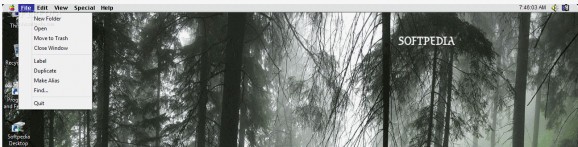A nice enhancement that was created in order to allow users to bring a bit of the OS X look inside their Windows by adding a menu bar on their desktop. #Macintosh style #Mac look #Mac menu bar #Mac #Macintosh #Style
Diversity is one of the traits that defines us as species, and we ourselves have managed to create new kinds of artificial diversity. When it comes to computers and the virtual space, default operating system layouts can nowadays be changed, which is also the case with WinMac, aiming to bring the look and feel of the Mac OS to Windows based computers.
No visible effects are triggered after the installation is done, but only after running the application itself. If you consider it's your cup of tea, you need to run it each time windows starts, because it lacks an option to launch automatically.
The actual result might be a little surprising, if not disappointing. Instead of replacing the taskbar and overall Windows layout with that of the Mac OS, a simple menu bar is placed at the top of your screen. There are different layouts to choose from, such as System 7, Mac OS 8 and 9, as well as Mac OS X.
You can still perform all operations prior to installation, with the application only enabling you to perform a few of them differently. Sadly, each visual theme is capable of handling only a certain number of features, forcing you to switch between layouts for different features.
What's more, the application stopped receiving updates some time ago, which explains the poor compatibility with latest Windows iterations. No crashes or hangs are encountered, but some basic functions are rendered nonfunctional, with examples ranging from copy and paste operations to creating a new folder.
Bottom line is that a PC gives you enough control over visual customization, with WinMac being one of the options, but a rather poor choice. The idea behind the concept is neat even if not new, but functionality leaves a lot to be desired with important, yet basic operations refusing to trigger, while flexibility is limited by implementation through adding a new desktop element rather than altering the existing one that serves the same purpose.
WinMac 4.9.1 Build 347 Beta 1
add to watchlist add to download basket send us an update REPORT- runs on:
- Windows All
- file size:
- 3.3 MB
- filename:
- winmac491.exe
- main category:
- Desktop Enhancements
- developer:
- visit homepage
Windows Sandbox Launcher
Microsoft Teams
IrfanView
calibre
7-Zip
Zoom Client
Bitdefender Antivirus Free
ShareX
Context Menu Manager
4k Video Downloader
- ShareX
- Context Menu Manager
- 4k Video Downloader
- Windows Sandbox Launcher
- Microsoft Teams
- IrfanView
- calibre
- 7-Zip
- Zoom Client
- Bitdefender Antivirus Free