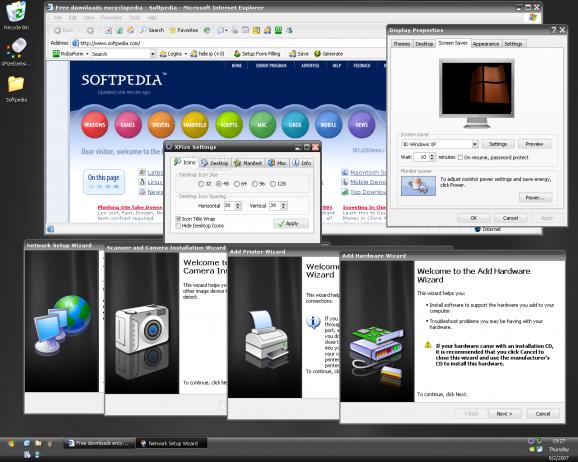Bring some dark to your Windows wizards, logon screen and other visual elements.. #Windows theme #Enhance desktop #Visual style #Theme #Enhance #Desktop
For those of you still running Windows XP on your machines, XPize Darkside brings a new look for your operating system. Some might say that the new theme is darker, gloomier, others that it's simpler and more professional looking. Regardless of what any of these people might say, one thing is certain: it replaces the blue Windows color for boot screen, logon screen, wizards, active windows or dialog boxes with black and gray shades.
The new wallpaper is simple: a black background with almost imperceptible discolorations resembling a faint light source reflecting on the black texture. The icons are now adjustable from 32 up to 128 DPI, allowing you to make them look more like the icons on Vista or Windows 7. In this respect, you can also change the desktop icon spacing and bring them closer together of set them further apart, to your liking.
The desktop icon's background is now set to the default color of the theme and is no longer transparent. Even so, you can choose to alter this selection and roll back to the previous setting through the application's Settings GUI.
XPize Darkside uses TaskSwitchXP Pro to deploy the changes to the Windows XP visual interface, so aside from the application's settings, you can use TaskSwitchXP Pro's interface to perform even more adjustments to the visual theme, such as modifying the default font for text, assigning hotkeys or defining exclusions.
Other than that, it also changes the color scheme for Internet Explorer, Outlook Express, Microsoft Office and Windows Media Player and brings a new set of cursors and a new screensaver to integrate with the theme. So if you feel like changing the appearance of your Windows XP, you should consider giving it a try, especially because it does all the modifications automatically, unlike most of the applications changing the visual appearance of Windows.
Nevertheless, you should consider performing a system backup and a restore point beforehand, since the application tampers with the system files and Windows Registry.
What's new in XPize Darkside 2.1:
- XPize Darkside already installed error fixed!
- Added Visual Style support for domain/workgroup login screen
- New Visual Style!
- Replaced Bitmap Header
XPize Darkside 2.1
add to watchlist add to download basket send us an update REPORT- runs on:
-
Windows 2003
Windows XP - file size:
- 9.1 MB
- filename:
- XPizeDarkside21.exe
- main category:
- Desktop Enhancements
- developer:
- visit homepage
Windows Sandbox Launcher
Zoom Client
Bitdefender Antivirus Free
4k Video Downloader
Microsoft Teams
calibre
7-Zip
Context Menu Manager
IrfanView
ShareX
- Context Menu Manager
- IrfanView
- ShareX
- Windows Sandbox Launcher
- Zoom Client
- Bitdefender Antivirus Free
- 4k Video Downloader
- Microsoft Teams
- calibre
- 7-Zip