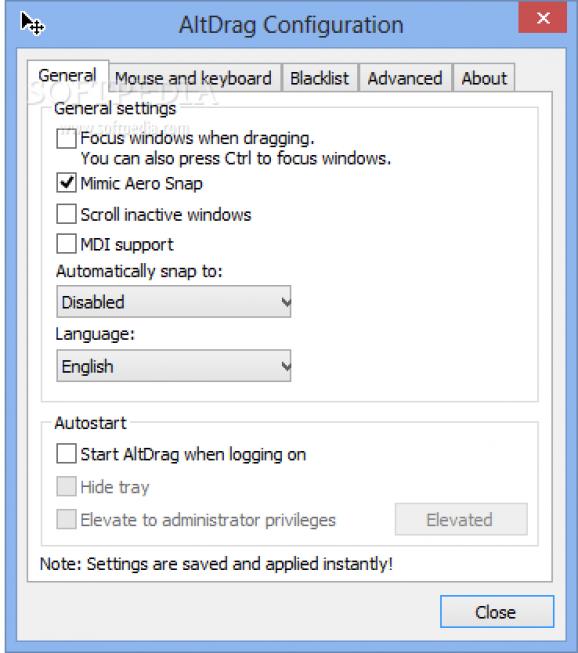Move, resize, close, minimize or lower windows, make them stay on top of other frames, or quickly place them on the center of the screen by holding down Alt and a mouse button. #Drag window #Window dragger #Window mover #Drag #Window #Move
AltDrag is a tiny and portable program that you enables you to seamlessly reposition the windows of any open applications anywhere on the screen by holding down the Alt key while using the mouse.
It can also resize, close, minimize or lower windows, make them stay on top of other frames, or quickly place them on the center of the screen. All these actions are achievable with configurable hotkeys.
Since installation is not required, you can drop the app directory anywhere on the disk and just click the executable to launch AltDrag. It's also possible to save it to a removable storage unit to run it on any PC directly. It doesn't modify Windows registry settings.
Once launched, AltDrag creates an icon in the system tray area and immediately becomes active. From this point on, holding down the Alt key enables you to move a selected window anywhere on the screen, so you don't have to click and drag the window's title bar anymore. The tray icon can be hidden from sight.
The application supplies you with several configuration settings. For example, you can also press the Ctrl button to focus windows, scroll inactive windows, enable MDI support, as well as force windows to automatically snap to the screen borders. Plus, you can switch to another UI language and set the program to run at every Windows startup until further notice.
The additional window actions we previously mentioned (e.g. resize, minimize, stay on top) can be enabled for the following mouse buttons: left, middle, right, the fourth and fifth, and scrollwheel. By default, they can be triggered in combination with the Alt key. However, you can replace Alt with another key or add more: Left and Right Alt, Left and Right Windows key, Left and Right Control.
When AltDrag is active, the hotkey settings are applicable at a global level. The utility lets you create exclusion lists for any processes and windows, though, in addition to a list of windows that should be snapped to (the syntax list is available on the developer's website). The app also features a small tool for identifying the classname of any window.
As far as advanced options are concerned, it's possible to enable snapping when normally moving windows (works in conjunction with automatic snapping), open AltDrag's initialization file to make changes, disable automatic checkups for software updates, or set the tool to look for beta versions too.
The software application worked well in our tests, without causing Windows to hang, crash or display error messages. Unsurprisingly, it had minimal impact on computer performance, using low CPU and RAM.
AltDrag is a very practical tool for any power PC user who wants to rapidly control windows by just pressing buttons on the keyboard. It has intuitive options that even less experienced users can figure out.
What's new in AltDrag 1.1:
- AltDrag has moved to GitHub.
- Fixed the shift key not being usable after dragging started (Windows 10).
- Fixed various minor bugs.
- The installer now defaults to installing to your %APPDATA% directory.
AltDrag 1.1
add to watchlist add to download basket send us an update REPORT- runs on:
-
Windows 10 32/64 bit
Windows 8 32/64 bit
Windows 7 32/64 bit
Windows Vista 32/64 bit
Windows XP 32/64 bit - file size:
- 190 KB
- filename:
- AltDrag-1.1.exe
- main category:
- Desktop Enhancements
- developer:
- visit homepage
7-Zip
ShareX
Windows Sandbox Launcher
IrfanView
Zoom Client
Microsoft Teams
Bitdefender Antivirus Free
4k Video Downloader
calibre
paint.net
- 4k Video Downloader
- calibre
- paint.net
- 7-Zip
- ShareX
- Windows Sandbox Launcher
- IrfanView
- Zoom Client
- Microsoft Teams
- Bitdefender Antivirus Free