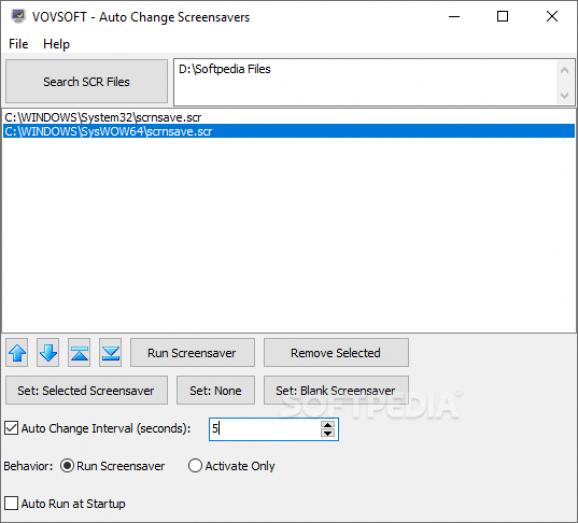Forget about setting different screensavers manually and use this compact app that will automatically run screensavers for you in whichever order you prefer. #Change Screensaver #Screensaver Changer #Find Screensaver #Screensaver #SCR #Changer
It is no secret that selecting a screensaver, as with many other choice-based features, can sometimes take ages and there are some who spend a considerable amount of time searching and testing different screensavers. Finding the one to your liking can be difficult, but, this is what Auto Change Screensavers excels at, and it will help users find, select and run screensavers with different settings and in a preferred order.
The application sports a minimalist interface that clearly has not been developed with aesthetics in mind, but it doesn’t need fancy looks for its function. Selecting the disk path where users wish to find SCR files can be made by pasting the address or addresses directly in the string entry field.
No drag-and-drop is offered for adding directories to the search, and this might be slightly annoying for those who prefer maximum efficiency. Nevertheless, once the directory paths have been added, the app will not take long in identifying the screensaver files.
Once a screensaver file search has been performed, users can then proceed to selecting the preferred SCR files to be run, as well as in which order. The file list supports rearranging, and users can do so by resorting to the on-screen controls that will allow them to move the preferred files up or down.
A cool feature is the auto change interval timer, which will allow one to set the preferred duration for each screensaver to be active. The screensavers can either be run or just simply activated, and the app does allow for boot loading of the selected images/animations.
This app will be a fair choice for those who are on the lookout for a lightweight tool for searching, identifying and setting screensavers with ease.
What's new in Auto Change Screensavers 1.6:
- StatusBar displays active screensaver file
- Application automatically selects current screensaver list item when “Auto Change” is enabled
- Added “Minimize to System Tray” setting
- Fixed some high-DPI related issues
Auto Change Screensavers 1.6
add to watchlist add to download basket send us an update REPORT- runs on:
-
Windows 11
Windows 10 32/64 bit
Windows 8 32/64 bit
Windows 7 32/64 bit
Windows Vista 32/64 bit
Windows XP 32/64 bit - file size:
- 2.4 MB
- filename:
- auto-change-screensavers.exe
- main category:
- Desktop Enhancements
- developer:
- visit homepage
4k Video Downloader
calibre
Bitdefender Antivirus Free
7-Zip
Windows Sandbox Launcher
ShareX
paint.net
IrfanView
Zoom Client
Microsoft Teams
- IrfanView
- Zoom Client
- Microsoft Teams
- 4k Video Downloader
- calibre
- Bitdefender Antivirus Free
- 7-Zip
- Windows Sandbox Launcher
- ShareX
- paint.net