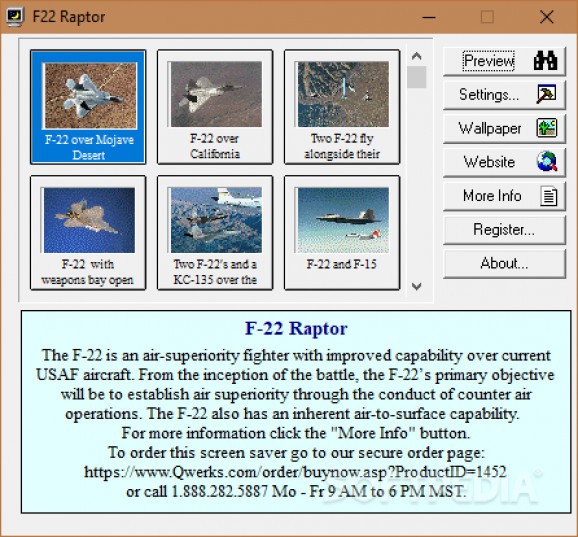Customize your PC's look and show off your passion for modern fighter planes with the help of this neat screensaver dedicated to the F 22 Raptor. #F-22 Raptor #F-22 Raptor ScreenSaver #F-22 Raptor slideshow #F-22 Raptor #F-22 #ScreenSaver
Anyone passionate about military aeronautics has undoubtedly heard of the American F 22 Raptor, which has become an integral part of all major world military forces around the world. The iconic delta wing and sharp design have made it one of the most recognizable fight jets around the world. F-22 Raptor Screen Saver is, as the name implies, a screensaver for anyone that enjoys this fighter plane in all its glory.
Down to its very basics, this screensaver is nothing more than a slideshow of F 22 Raptor images that trigger after a specified idle period. This allows the screensaver to be very forgiving on your PC's system resources. Unfortunately, the pictures themselves aren't of the highest quality, or at least don't seem so when viewed on a 1920x1080 monitor.
Like most other screensavers out there, the various customization and display settings can be accessed either from the Windows OS' default screensaver manager or a proprietary manager. This menu is where you can preview the various F 22 raptor images before actually using the screensaver, or set them as permanent wallpapers.
If, however, you do decide on using the pictures as a screensaver, then you should know there are many parameters that can be modified from the "Settings" menu. For example, you can change the display time of each picture, as well as the transition time between them. More so, the images can be set to automatically fit the screen, or even have them in a black and white effect.
While there are plenty of other high-quality F 22 Raptor pictures on the Internet, if you are looking for something to breathe some military flair into your old PC, you might as well give F-22 Raptor Screen Saver a shot.
F-22 Raptor Screen Saver 1.0
add to watchlist add to download basket send us an update REPORT- runs on:
- Windows All
- file size:
- 1.8 MB
- filename:
- f22_tv2try.exe
- main category:
- Desktop Enhancements
- developer:
- visit homepage
7-Zip
calibre
4k Video Downloader
Zoom Client
Bitdefender Antivirus Free
Microsoft Teams
ShareX
Windows Sandbox Launcher
Context Menu Manager
IrfanView
- Windows Sandbox Launcher
- Context Menu Manager
- IrfanView
- 7-Zip
- calibre
- 4k Video Downloader
- Zoom Client
- Bitdefender Antivirus Free
- Microsoft Teams
- ShareX