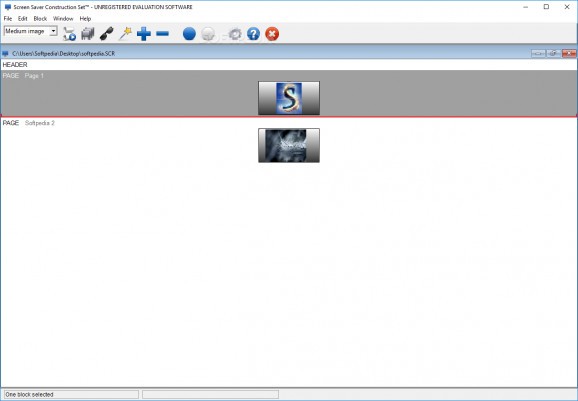Enables you to easily distributable multimedia screen savers from your pictures, sounds and text files with this useful application. #Screensaver creator #Make screensaver #Distribute screensaver #Screensaver #Animation #Creator
Screensavers can be useful, not just functional tools for a computer, but useful marketing, display and promoting tools. Screensavers can also be a source of revenue for some people and many applications are available that allow people to create and sell their own screensavers. Screen Saver Construction Set is an application that specializes in allowing users to create multimedia screensavers for distribution.
Screen Saver Construction Set’s interface is difficult to use, the icons and available options make it difficult to get the application to respond how users might wish. Creating a screensaver is an obtuse and awkward process with some menus hidden that are difficult to access. To adjust the properties of a page, users must first open the screensaver in its editable mode, then right click. A more straightforward approach to several of the menus would greatly improve the interface.
Creating a complex screensaver seems to rely more on using existing files, the application doesn’t include a way to animate them, users must have an animation file in place. Getting the screensavers to move from page to the other is also clumsy and unclear. It seems that in an effort to streamline and make the interface efficient, important options and settings have been hidden, or put in unintuitive places that impede users.
The application does have some useful options and tools at its disposal that might aid users, the ability to create custom installer scripts and good format support are some of them. However, most of Screen Saver Construction Set’s features seemed to be more aimed at making the screensavers easy to distribute, something it does easily. The application seems to have forgotten though that before you can distribute, users have to make something worth distributing.
Apart from being able to load images of various formats, with audio support, as well as a few already made animations, the application is dangerously low on editing tools. There are no interesting affects, no special features or no filters to add. The limited ability of the program means that any screensavers produced by the application are going to be basic or simplistic in nature.
Unfortunately, while the application shows promise, it features an awkward design that impedes it. The choice to use an irregular screensaver creation tool means that most users will feel lost and powerless when using the application, combined with mediocre screensavers. Screen Saver Creation Set is well intentioned application, but there is plenty of room for improvement.
Screen Saver Construction Set 15.0a Revision 1
add to watchlist add to download basket send us an update REPORT- runs on:
-
Windows 11
Windows 10 32/64 bit
Windows 8 32/64 bit
Windows 7 32/64 bit
Windows Vista 32/64 bit
Windows XP - file size:
- 35.5 MB
- filename:
- ScreenSaverConstructionSet_x64.msi
- main category:
- Authoring Tools
- developer:
- visit homepage
Microsoft Teams
ShareX
IrfanView
Windows Sandbox Launcher
Context Menu Manager
4k Video Downloader
Bitdefender Antivirus Free
7-Zip
Zoom Client
calibre
- 7-Zip
- Zoom Client
- calibre
- Microsoft Teams
- ShareX
- IrfanView
- Windows Sandbox Launcher
- Context Menu Manager
- 4k Video Downloader
- Bitdefender Antivirus Free