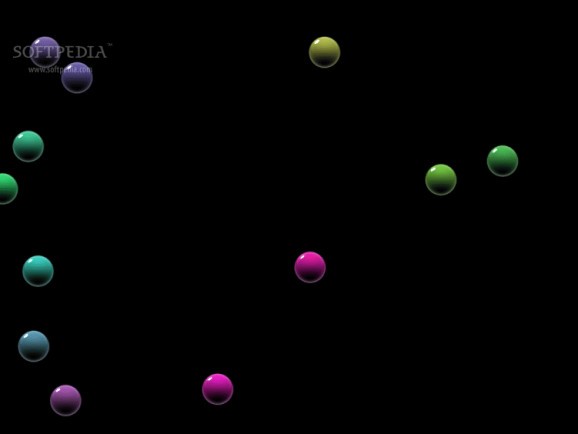Registry hacks for the Windows Vista screensavers - Customize the Vista screensavers through the registry. #Registry hack #Customize screensaver #Tweak Vista screensaver #Screensaver #Customizer #Tweak
The sad fact is Microsoft Windows Vista will be shipping with screensavers without the options to be configured, however they were originally designed to be customizable. Stephen Coy, the designer of these screensavers, tells me this feature might be available after Vista ships, perhaps in the form of a powertoy or service pack? But if you can't wait, then you can follow the steps below to customize the screensavers through the registry.
The registry keys that control the screensavers are located under HKEY_CURRENT_USERSoftwareMicrosoftWindowsCurrentVersionScreensavers
To apply these registry hacks: after pushing the DOWNLOAD button, you should right click the links you're interested in and "Save as�" the registry files onto your computer. Then double click on them to apply the changes.
The Ribbons screensaver has two options. ■ NumRibbons defines the maximum number of ribbons that can appear on the screen at any one time. This is a described as a simple integer count. The maximum number of ribbons is 256. An integer higher than this will have no effect. The minimum number of ribbons is 1. ■ RibbonWidth defines the maximum width of the ribbons. This is a described as a floating point integer value.
Ribbons Screensaver Hack #1 - This version of Ribbons has a greater number of ribbons, which are thinner.
Ribbons Screensaver Hack #2 - This version of Ribbons has thicker and greater number of ribbons.
Ribbons Screensaver Hack #3 - This version of Ribbons has extremely thick but only few number of ribbons.
The Mystify screensaver has one option. ■ NumLines defines the maximum number of lines that can appear on the screen at any one time. This is a described as a simple integer count. The minimum number of lines is 1.
Mystify Screensaver Hack #1 - This version of Mystify has a greater number of lines.
Mystify Screensaver Hack #2 - This version of Mystify has a few lines.
The Bubbles screensaver has four options. ■ MaterialGlass defines if the bubbles are of a glass material or not. This is a described as a boolean value. A value of 1 will turn the bubbles into glass-like transparent bubbles. A value of 0 will turn the bubbles into metallic non-transparent bubbles. ■ Radius defines the radius size of the bubbles. This is described as a floating point integer. The larger the radius, the less number of bubbles will appear on the screen, and vice versa. ■ ShowShadows defines if the bubbles have a shadow or not. This is described as a boolean value. A value of 1 will enable shadows below the bubbles. A value of 0 will disable shadows under the bubbles. ■ ShowBubbles defines if the bubbles are displayed on the desktop or not. This is described as a boolean value. A value of 1 will render the bubbles on the desktop. A value of 0 will render the bubbles against a solid black background.
Bubbles Screensaver Hack #1 - This version of Bubbles has a greater number of smaller non-transparent bubbles. The background is black. Please note: This version of Bubbles has been known to cause problems after extended period of times. Please do not use this in a work environment as it may cause instabilities.
Bubbles Screensaver Hack #2 - This version of Bubbles has a fewer number of large non-transparent bubbles. The background is the desktop.
To return the screensavers to their original state, you would simply delete the registry values under the key related to the screensaver.
For example, if you were to restore the Bubbles screensaver to the default options, you would navigate to ...CurrentVersionScreensaversBubbles and delete all the associated values (Material Glass, Radius, ShowBubbles, ShowShadows).
- runs on:
- Windows Vista
- file size:
- 1 KB
- main category:
- Desktop Enhancements
- developer:
- visit homepage
paint.net
7-Zip
calibre
Zoom Client
Microsoft Teams
Windows Sandbox Launcher
4k Video Downloader
ShareX
IrfanView
Bitdefender Antivirus Free
- ShareX
- IrfanView
- Bitdefender Antivirus Free
- paint.net
- 7-Zip
- calibre
- Zoom Client
- Microsoft Teams
- Windows Sandbox Launcher
- 4k Video Downloader