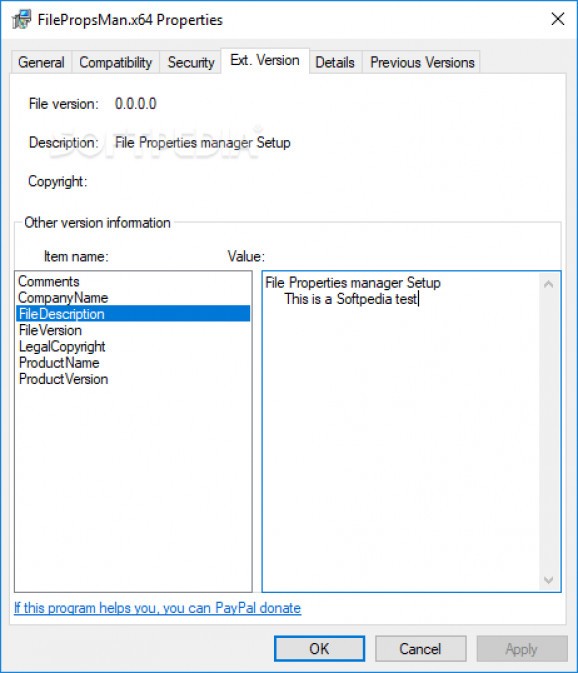View extended file version and find out the CRC32, MD5 and SHA1 hashes of files via the Windows Explorer shell extension using this simple tool. #Version information #Hash information #Display checksum #Extension #Hash #Checksum
.FilePropsMan is a Windows Explorer shell extension that enables you to seamlessly view extended version information and hash details about your files while navigating disk directories. It doesn't contain complicated options or customization preferences, making it accessible to all types of users,
The installation procedure is a speedy job that shouldn't give you any trouble, thanks to the fact that there are no special options, mandatory software products or third-party offers involved.
Once integrated into the Windows Explorer shell extension, .FilePropsMan can be accessed from the right-click menu of any selected file. It adds one new tab to this dialog called "Hash information" and "Extended Version Info".
The second one is available for executable files only, and it shows the data provided by the developer, such as email address, product description, copyright, assembly and file version, company, internal and product name, original file name, along with the product and file version.
The CRC32, MD5 and SHA1 checksums can be each calculated with the click of a button, as well as copied to the Clipboard just as easily. These can be used to check file integrity, especially when preparing to download large files from the Internet, in order to make sure the file content is the only you're looking for. Status info reveals whether the file was opened successfully or not.
It didn't put a strain on the computer's performance in our tests, thanks to the fact that it needed a low amount of CPU and RAM to work properly. No error dialogs popped up and it didn't hang or crash.
To sum it up, .FilePropsMan provides you with a simple and straightforward solution for reading extended file information and calculating CRC32, MD5 and SHA1 hashes of files from the Windows Explorer shell extensions.
.FilePropsMan 1.05
add to watchlist add to download basket send us an update REPORT- runs on:
-
Windows 10 32/64 bit
Windows 2008 R2
Windows 2008 32/64 bit
Windows 8 32/64 bit
Windows 7 32/64 bit
Windows Vista 32/64 bit
Windows XP 32/64 bit - file size:
- 659 KB
- filename:
- FilePropsMan.x86.exe
- main category:
- Desktop Enhancements
- developer:
- visit homepage
Windows Sandbox Launcher
Microsoft Teams
IrfanView
calibre
4k Video Downloader
paint.net
7-Zip
Zoom Client
Bitdefender Antivirus Free
ShareX
- Zoom Client
- Bitdefender Antivirus Free
- ShareX
- Windows Sandbox Launcher
- Microsoft Teams
- IrfanView
- calibre
- 4k Video Downloader
- paint.net
- 7-Zip