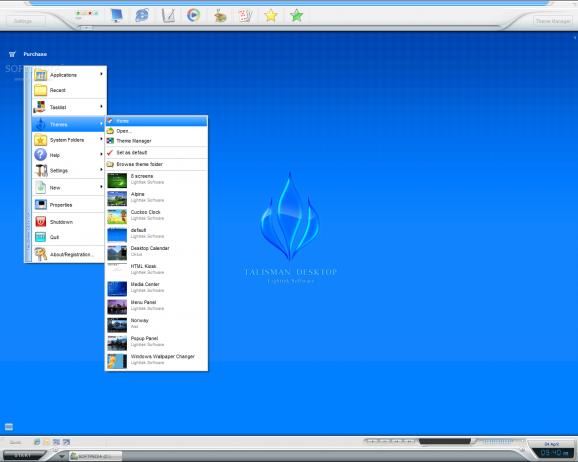Replace the look and feel of Windows 7 and older versions with a new one where you can add buttons and shortcuts via this application. #Shell replacement #Replace desktop #Desktop replacement #Desktop #Dock #Launcher
Talisman Desktop is a Windows shell replacement. It allows you to hide the original Windows desktop and displays a new, better looking one. Everything is changed, from the background wallpaper, to the taskbar, start menu and the way you access programs.
Even if it changes the looks, functionality is not affected. Thus, in the newly created workspace, you can add as many shortcuts as you want, which offer you easy access to applications, just like it happens with the classic desktop.
Practically, using Talisman Desktop, you can create a customized interface for your computer. There are various ways to personalize it. The most important one is the theme, as that substantially modifies the whole aspect of your PC.
You can either choose from the existing ones, or even create your own theme. If you don't want to hide your initial desktop, you can select a desktop panel instead of a full screen theme.
The default theme contains multiple desktop enhancements that improve your user experience: for example, the new taskbar features a built-in music player, capable of connecting to your Winamp playlist.
The wallpaper changer offers you more options than the one in Windows: you are able to fit the picture to the screen, flip it or apply a mirror effect, without having to modify it with an editing program.
You can turn the start menu into a panel that allows you to organize your applications much more efficiently. The displayed columns include the most recent opened programs, the favorite ones, the games folder and the Control Panel.
Talisman Desktop provides you with multiple options for personalizing the aspect of your computer, as all items are customizable, from the clock appearance, the system tray and the taskbar, the start menu and the theme.
What's new in Talisman Desktop 3.4 Build 3400:
- New LMedia plugin to play Video,Audio files and DVD.
- Dragging buttons and list items in "topforms".
- Edit option for "Common lists" in Object Editor.
- Smoothed fonts and "Opacity" option for all text objects and labels.
Talisman Desktop 3.4 Build 3400
- runs on:
- Windows All
- file size:
- 10.9 MB
- filename:
- talisman.zip
- main category:
- Desktop Enhancements
- developer:
- visit homepage
paint.net
4k Video Downloader
calibre
Windows Sandbox Launcher
Zoom Client
ShareX
Bitdefender Antivirus Free
Microsoft Teams
7-Zip
IrfanView
- Microsoft Teams
- 7-Zip
- IrfanView
- paint.net
- 4k Video Downloader
- calibre
- Windows Sandbox Launcher
- Zoom Client
- ShareX
- Bitdefender Antivirus Free