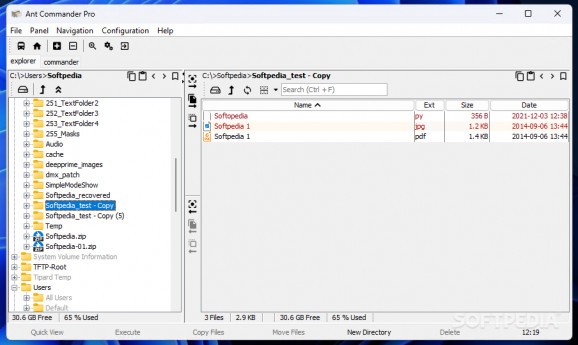Organize your files and folders for enhance navigation and quick identification with this fully customizable and flexible file manager. #Folder organizer #File manager #Organize file #Commander #Organizer #Explorer
A proper file management can significantly reduce the time needed to find work items or documents of interest, or simply helps you avoid desktop clogging. There is a large variety of dedicated applications in this regard, even though Windows comes with such an implemented, but simple feature. One example is Ant Commander, which aims to deliver the proper means to quickly find and manage your files.
Running the application brings up a pretty intuitive interface, with no shiny visual elements implemented to distract you or create confusion. In this regard, the application also comes with a solution for sophisticated taste in design.
Customization is well-implemented, with the possibility to choose from several themes, as well as customize nearly every aspect of the application, ranging from window positioning and sizing, to arranging functions and menus or even import custom external commands.
By default, the main window is split in two panels so you can easily compare and move files. However, functionality leaves a little something to be desired and in order for this not to be difficult, some time needs to be spend with customization options.
The explorer panel serves as a means of fast navigation through contents of your hard disk drive, with little details provided other that enlisted directories and a few file formats. Even though the application lets you move or copy files, these features don't properly function while in the explorer view.
However, they become fully functional when switching to the commander tab. It's advisable to spend most time in this tab for more management options. Drag and drop from one panel to the other is supported. This comes in handy since the application lets you split the main window in as many panels as you want, or even completely detach them from the main window.
On an ending note, Ant Commander is not necessarily a poor choice when it comes to file managers, but neither is it amongst the best of its kind. By default, it feels rough around the edges, with functionality and navigation being rather difficult and might make short fused people look away. However, taking advantage of the breathtaking amount of customization options can make it suitable for long-term use.
What's new in Ant Commander Pro 4.8:
- Directory Table:
- Fixed Select in Directory to select the file
- Load file icons in the background
- Directory icons are also cached (except when in home directory)
Ant Commander Pro 4.8
add to watchlist add to download basket send us an update REPORT- runs on:
- Windows All
- file size:
- 26.4 MB
- filename:
- AntCommander.exe
- main category:
- File managers
- developer:
- visit homepage
7-Zip
Zoom Client
calibre
IrfanView
ShareX
Bitdefender Antivirus Free
Windows Sandbox Launcher
Microsoft Teams
paint.net
4k Video Downloader
- Microsoft Teams
- paint.net
- 4k Video Downloader
- 7-Zip
- Zoom Client
- calibre
- IrfanView
- ShareX
- Bitdefender Antivirus Free
- Windows Sandbox Launcher