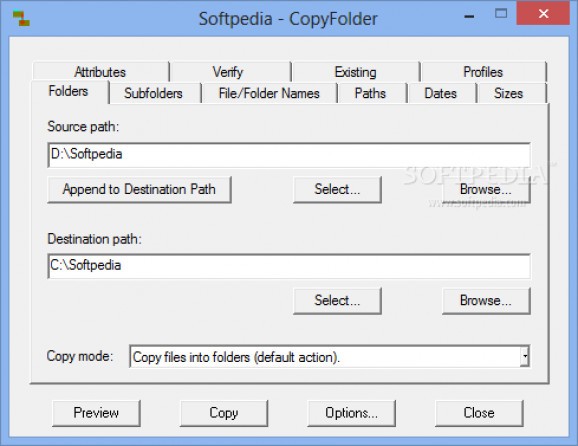Take advantage of the various options in which folders and their content can be copied from one place to another using this professional utility. #Copy folder #Move folder #Folder copier #Copy #Move #Folder
Copying multiple files and folders can be a time-consuming process, especially if renaming them afterwards plays an important part. CopyFolder gives you the possibility to do all of the above with ease and leaving you time for more important tasks that require attention.
The application is the professional approach on file copying. Given the amount of options you can take advantage of, you might feel lost, but all are available for a reason. Probably the most important one is the “Profiles” tab where you can save specifications for different tasks that are required.
What each tab you can browse through basically offers, is the possibility to tell the application how to behave in different circumstances. For example, you can only choose not to copy files that are smaller or bigger than a specified size, and also replace content if it is older than the what is about to be transferred.
Because of the large options you can take into consideration, the application puts at your disposal a “Preview” button. If pressed, a small window will be brought up telling you the amount of files and folders that will be copied, as well as available and needed space.
If you are satisfied with the given info you can start the task. Statistics will be shown in the end which you can export to a text file. Probably the biggest inconvenience is the absence of a scheduler. It would have been the last piece that made this puzzle complete.
CopyFolder is a professional tool with which you can perform various file copying tasks. The lack of a scheduler will make you sigh from time to time, though it still makes for a handy application.
What's new in CopyFolder 1.8:
- Moved the preview list to a separate resizable window. It contains the Folder List and Stray Destination Folders buttons. The latter was in the Folder List window with a shorter label. This window has a "Snap to Main Window" command on its System Menu for connecting it to the main window.
- The Stray Destination Folders window now excludes folders that have been deleted.
- Added the command Open Folder to the context (right-click) menu of various text fields. Selecting this command results in the same action as the System Menu command Launch File/Windows Explorer. The advantage is that it easier to access this command from a context menu.
- Added drag-and-dropping from the preview list to the title bar of an open application as an alternate way to open a file. This is addition to double-clicking on it or using the preview-list commands Open File or Open File With.
CopyFolder 1.8
add to watchlist add to download basket send us an update REPORT- runs on:
- Windows All
- file size:
- 499 KB
- filename:
- CopyFolder1.8.zip
- main category:
- File managers
- developer:
- visit homepage
Windows Sandbox Launcher
ShareX
IrfanView
7-Zip
Zoom Client
Microsoft Teams
4k Video Downloader
calibre
paint.net
Bitdefender Antivirus Free
- calibre
- paint.net
- Bitdefender Antivirus Free
- Windows Sandbox Launcher
- ShareX
- IrfanView
- 7-Zip
- Zoom Client
- Microsoft Teams
- 4k Video Downloader