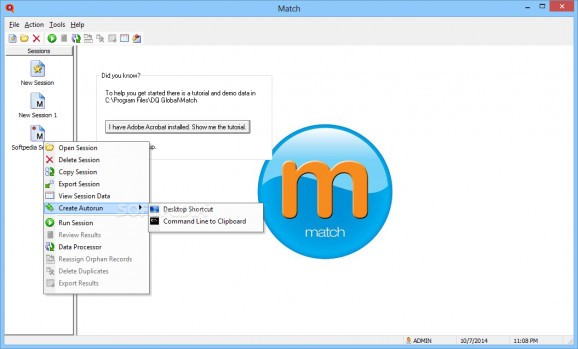An advanced application that enables you to organize information and search for matching data in several servers, systems or mailboxes. #Data deduplication #Match data #Database deduplication #Deduplication #Deduplicate #Database
Match is a powerful tool that enables you to arrange and organize large batches of data entries, when they are incorrectly structured, spelled, abbreviated or missing. It is suitable for maintaining the accuracy and format of your data, also enabling you to identify duplicate entries and manage them.
Match allows you to create several sessions, each assigned a different database/server/source. It can work with your CRM applications or databases, in order to identify duplicate sets and ensure your information is properly formatted. Moreover, you can maintain a single view of your customer This way, you can avoid data waste, confusion, unnecessary space occupation.
The sessions you can create with Match allow you to use its functionality to the height of its potential. Each session must be assigned a name and one or more data sources. You can select a single source and proceed to searching/removing duplicates, or choose more databases, for cross-matching entries. You may set several filters, in order to select the data you wish to analyze, by clicking the SQL filter button.
The supported data sources include text documents, offline database files. Alternatively, you can connect to an online server, such as Visual FoxPro, Microsoft Excel, Microsoft Access, SQL Server, SalesLogix, Oracle, MySQL, ODBC or MS UDL. You can set the threshold for matching data or searching for duplicates in several languages.
Once a session is created, you can alter the code script, insert special conditions, set references or create rules. You may run the selected session at any time, then view the results in a log box or as a HTML file. The detected duplicates can be deleted individually and orphans can be assigned to other data sources.
You can manage Match from the Command Line and automate the run of any selected session, according to a schedule. Moreover, you can create scripted events that can occur at a particular point during a session, view errors or manage all the sessions from an over-viewing dashboard. Match can easily be reconfigured to fit your data requirements.
What's new in Match 8.0:
- The Watermark Logo has now been amended to reflect the new version of Match.
- The licensing error message has been modified to give the end-user a clearer indication of the possible problem and directs them to the FAQ’s.
- When adding an SQL Filter to a Session, Match now allows it to span several lines in true SQL Syntax.
- Two new Rules have been included in the Rules Builder as part of the Data Processor.
Match 8.0
add to watchlist add to download basket send us an update REPORT- runs on:
- Windows All
- file size:
- 17.7 MB
- filename:
- Match-Install-10.zip
- main category:
- File managers
- developer:
- visit homepage
Windows Sandbox Launcher
4k Video Downloader
IrfanView
paint.net
Microsoft Teams
7-Zip
Zoom Client
calibre
ShareX
Bitdefender Antivirus Free
- calibre
- ShareX
- Bitdefender Antivirus Free
- Windows Sandbox Launcher
- 4k Video Downloader
- IrfanView
- paint.net
- Microsoft Teams
- 7-Zip
- Zoom Client