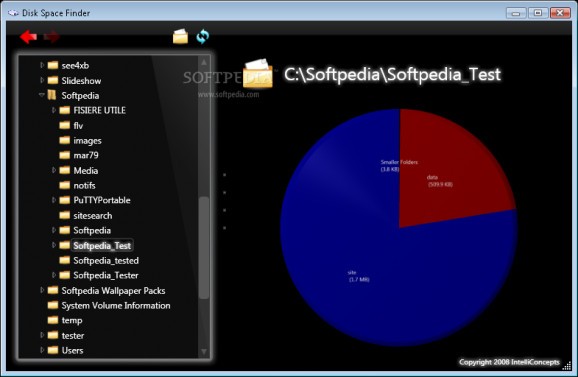Check the size of folders on both fixed and removable storage devices in a cool, animated pie chart to help you determine why you run out of free space. #File manager #Free space #Delete files #Manager #Manage #Management
Although Windows provides general details regarding files on your computer, it somehow fails to deliver on small, but important detail field, which is the size of folders in File Explorer. Sure enough, you can analyze them one by one, but this can take a lot of time. Luckily, you can use Disk Space Finder to view how much space folders take on your hard disk drive.
It takes only a little while before you benefit from what the application has to offer, but before this is possible, you need to make sure that .NET Framework is installed on your PC. In terms of visuals, it comes with a stylish interface, and cool animations, also keeping things simple to allow individuals of all levels of experience to quickly get the hang of things.
You’re taken to root of all drives by default, these being enlisted in a similar way Windows does. What’s more, the application is capable of reading info from both fixed, and removable storage devices, with a dedicated “refresh” button in case something fails to appear after it’s connected to the PC.
A side navigation panel shows a tree list of all folders so you can easily go to the location of interest. Every selected folder is analyzed, and shown in a pie chart. However, the chart doesn’t show all folder, grouping small ones together, and making tags visible for large ones. You can also navigate by interacting with the pie chart, returning to the previous location through the dedicated set of controls.
Sadly, you need to launch the application and start from the basic root every time, because there’s no context menu integration to start folder analysis from File Explorer. What’s more, you can’t paste the path of a directory anywhere, but there is an option to jump to that particular location in File Explorer to analyze content.
All things considered, we can safely state that Disk Space Finder helps you identify large folders on your computer, but it’s a little rough around the edges on functionality, despite its slick interface, and cool animation effects.
Disk Space Finder 1
add to watchlist add to download basket send us an update REPORT- runs on:
-
Windows 2003
Windows Vista
Windows XP - file size:
- 537 KB
- filename:
- diskspacefinder_setup.exe
- main category:
- File managers
- developer:
- visit homepage
calibre
Zoom Client
4k Video Downloader
Bitdefender Antivirus Free
Windows Sandbox Launcher
paint.net
ShareX
IrfanView
Microsoft Teams
7-Zip
- IrfanView
- Microsoft Teams
- 7-Zip
- calibre
- Zoom Client
- 4k Video Downloader
- Bitdefender Antivirus Free
- Windows Sandbox Launcher
- paint.net
- ShareX