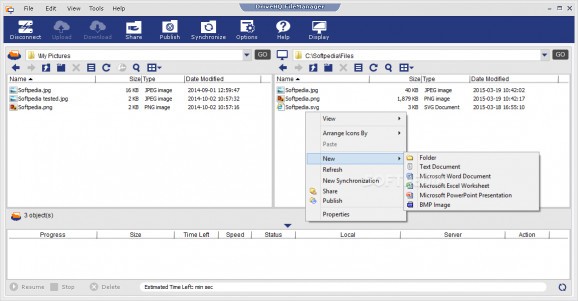Upload, download, share and backup files or folders on your online repository by using this reliable and user-friendly application. #File transfer #File manager #Upload file #Repository #Upload #Sync
One of the safest way of keeping your files backed up, as well as accessible from any machine is to upload them to an online storage.
DriveHQ FileManager is a handy software solution that does just that. It allows you to upload, download, share and backup your files or folders on your online repository, making them accessible from any computer, whilst keeping them safe from data loss or machine malfunctions.
The application can help you upload and manage files on an online storage, using your own account as safeguard. By connecting to your personal vault, you can upload or download files in just a couple of clicks, or publish them, making them accessible on the Internet.
This is a handy feature, as you can publish files, and then share the link to them with your friends or colleagues, so that they can download or see them with ease. This works well for large files that are too big for email attachment.
Aside from upload, download and publishing, DriveHQ FileManager can help you synchronize your files. By doing so, you can update the remotely stored ones with newer versions stored locally. This can work the other way around, as you can update your local files with those saved on your online storage.
You can manage more than one account, as the program does not bind to a single one. This is highly useful when more than one person uses the same computer, as each one can connect to their own accounts and organize their files.
To sum it up, DriveHQ FileManager provides you with the necessary tools for uploading, downloading, sharing and backing up your files or folders on your online vault. With a clean-cut and intuitive interface, you can administrate your account and your files in just a couple of clicks.
Download Hubs
DriveHQ FileManager is part of these download collections: Storage Clients
What's new in DriveHQ FileManager 6.0.1 Build 1202:
- Support file versioning. It is extremely useful in group sharing and collaboration. You can recover an old version file when needed;
- Support remote "Recycle Bin" folder; when turned on, deleted files / folders are automatically moved to the "Recycle Bin" folder, which is then emptied in about 7-14 days;
- Automatically backup files / folders that are "automatically" deleted by the Folder Synchronization feature; in case of accidental deletion in a sync-ed folder, you can still restore the "auto-deleted" files / folders. The files / folders are backed up to the _Sync_cache_ folder, which is automatically emptied in 7-14 days.
- Search local and remote files / folders; supports enterprise full-text search.
DriveHQ FileManager 6.0.1 Build 1202
add to watchlist add to download basket send us an update REPORT- PRICE: Free
- runs on:
-
Windows Server 2016
Windows 10 32/64 bit
Windows Server 2012 R2
Windows Server 2012
Windows 2008 R2
Windows 2008 32/64 bit
Windows 8 32/64 bit
Windows 7 32/64 bit - file size:
- 21.8 MB
- filename:
- DriveHQFileManager.exe
- main category:
- Internet
- developer:
- visit homepage
IrfanView
4k Video Downloader
7-Zip
Zoom Client
Bitdefender Antivirus Free
Microsoft Teams
ShareX
calibre
paint.net
Windows Sandbox Launcher
- calibre
- paint.net
- Windows Sandbox Launcher
- IrfanView
- 4k Video Downloader
- 7-Zip
- Zoom Client
- Bitdefender Antivirus Free
- Microsoft Teams
- ShareX