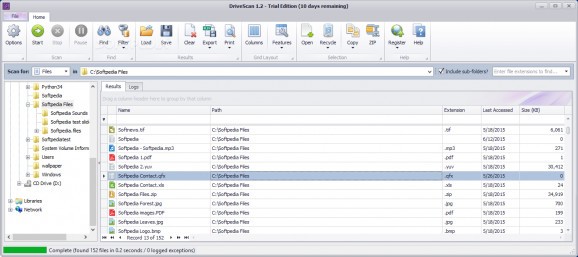Manage your documents and folders with this powerful and intuitive application that allows you to make bulk copy, move and delete operations. #File manager #Directory explorer #Search folders #Explore #Manage #Search
There are multiple uses one can have for this app. One would be employing it as an effective disk explorer. Basic operations can be issued, such as bulk copy, delete or move commands. That being said, the real power of the utility lies in its search mechanism. With it, one can quickly locate files within the designated folder. All results are clearly highlighted for easy access.
The program's very simple and efficiency-geared GUI is based on several frames, which control the folder contents being shown. A single tools ribbon is employed throughout the entire program, a feature that allows users to focus on their work, rather than on finding elusive tools hidden behind menus. The application relies on a standard treeview to display the disk contents and all results are loaded in a separate, dedicated frame.
Users can scan both local folders, but also network shared directories; mobile media, such as UBS flash disks or DVD drives can also be indexed. However, simply exploring folders is not what this software is all about. While it can perform such simple tasks with ease, the real power lies in its ability to locate files quickly based on user-defined criteria.
DriveScan allows users to apply keywords searches within selected folders, as well as extension masks. Several common file-types are available and users are free to define their own options for more exotic formats.
Once the desired result has been achieved, one can perform several basic disk operations on the selections, such as copy, delete and move tasks. One of the great features of this software is that it allows one to perform bulk operations, effectively copying entire libraries with just one click!
DriveScan can be very useful for anyone with large folders containing thousands of entries. Its search and filter mechanisms can be employed to bring order to important directories.
What's new in DriveScan 1.3:
- Bulk file rename.
- Pause, resume and stop file searches.
- Sort, group and filter by file attribute.
- Keyword searching within results.
DriveScan 1.3
add to watchlist add to download basket send us an update REPORT- runs on:
-
Windows Server 2012
Windows 8
Windows 7 32/64 bit
Windows Vista - file size:
- 15 MB
- filename:
- drivescan.exe
- main category:
- File managers
- developer:
- visit homepage
Context Menu Manager
IrfanView
ShareX
Windows Sandbox Launcher
7-Zip
Zoom Client
Bitdefender Antivirus Free
calibre
Microsoft Teams
4k Video Downloader
- calibre
- Microsoft Teams
- 4k Video Downloader
- Context Menu Manager
- IrfanView
- ShareX
- Windows Sandbox Launcher
- 7-Zip
- Zoom Client
- Bitdefender Antivirus Free