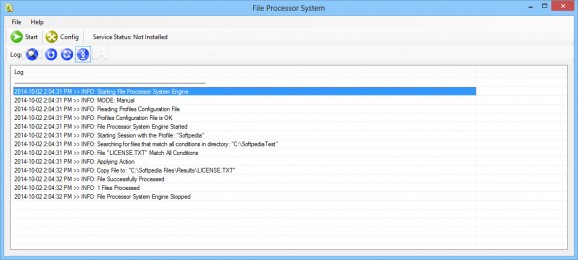Monitor directories to auto copy, move, delete or skip files, set up match conditions, and indicate the recurring task's frequency. #Rename files #Move files #Directory monitor #Copy #Move #Rename
File Processor System is a reliable software that enables you to automate file management actions, such as batch move, rename or delete. The software allows you to create a series of rules regarding a particular source folder (and subfolders), file types, actions, conditions and destination directories.
File Processor System runs according to preset profiles, which include details regarding the source directory, conditions, actions to be performed, subject files, destination folders and behavior in case of errors. These profiles can easily be setup from the Config menu, which allows you to create or edit the rules contained by each entry.
For instance, when setting up a new profile, you need to specify its name, the source directory and whether or not you wish to include sub-folders. You can add a series of filters, regarding the filenames, extensions or both. Next, you can configure a set of rules, about the file size, creation date and other parameters, that are compared to a given value. For example, you can set the file size to be greater than 2MB.
Handling the files implies move, rename, delete, copy, replace and several combinations between these actions. Moreover, you may specify the measures to be taken if errors occur, if the file is damaged, corrupted or if it cannot be modified. Thus, the software can ignore those certain files, delete them or do nothing.
Once you have configured such a profile, it is saved in the dedicated window. You can select one of them in order to run it, edit, delete or deactivate it. After selecting the desired profile, you need to start the process, then refresh the log in order to view the actions that took place.
File Processor System allows you to handle large batches of files, thus saving you the trouble and time of managing them manually. Once configured, a profile can be run at any time, for instance whenever new files are added to the source folder. The activity log can be viewed in the designated area or saved to a local file.
File Processor System 1.0.0.1
add to watchlist add to download basket send us an update REPORT- runs on:
-
Windows 10 32/64 bit
Windows 8 32/64 bit
Windows 7
Windows Vista
Windows XP
Windows 2K - file size:
- 1.9 MB
- main category:
- File managers
- developer:
- visit homepage
7-Zip
paint.net
Bitdefender Antivirus Free
Zoom Client
ShareX
4k Video Downloader
calibre
IrfanView
Microsoft Teams
Windows Sandbox Launcher
- IrfanView
- Microsoft Teams
- Windows Sandbox Launcher
- 7-Zip
- paint.net
- Bitdefender Antivirus Free
- Zoom Client
- ShareX
- 4k Video Downloader
- calibre