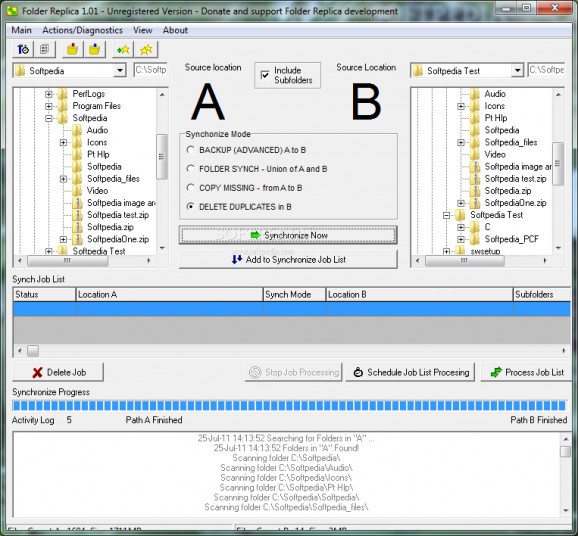Synchronize directories using four methods, create and schedule multiple profiles with auto-sync jobs, compare files by CRC, delete duplicates, and view logs using this portable app. #Folder sync #Synchronize folder #Folder backup #Sync #Synchronization #Synchronize
Mostly oriented toward expert users, Folder Replica is a feather-light and portable application made to help you synchronize all files and folders between two locations. It features multiple sync modes, scheduled tasks, and data comparison via CRC.
The program keeps all its configuration files into one place, so you can save Folder Replica in any drive on the disk or a removable storage device, and simply click the executable to launch it on any machine. It doesn't add new entries to the Windows registry or Start Menu/Screen, leaving no traces behind after its removal.
The interface is made from a standard window with a well-structured layout, where you can use two tree views to track down the two directories whose contents you want to synchronize.
Folder Replica has four sync modes: it can perform a simple backup by copying all files and folders from the first location to the second, take the same action but copy only newer files and folders, copy only missing files and folders, delete duplicates in the second location, as well as equalize the two directories by copying back and forth any missing items. Subfolders may be included or excluded from the task.
After running an analysis, the utility generates statistics with all steps it plans to make, showing the action type and full path for each file. Plus, you can preview a selected file by asking Folder Replica to open it in the default external viewer. In the following stage, you can either go back to the first step, or confirm actions.
It's possible to compare all files between two directories using CRC and preview files to figure out which ones you want to get rid of, quickly delete all duplicates in the source location as a cleanup measure, switch from normal to compact viewing mode, and export log details to text documents.
Folder Replica offers support for multiple profiles. This means that you can put together a list with sync jobs. You can confirm all tasks on the spot, or make them run later based on a scheduler with many configuration parameters available. This is particularly useful for creating recurring sync jobs that automatically run without your permission.
Aside from picking the days of the week and sharp time, you can set Folder Replica to prompt for every file deletion or copy/movement, or for new folder creation, confirm the action list before file changes, compare files by name, size and modified timestamp, leave files with newer modified dates, and save log details for later inspection.
The application worked smoothly in our tests, without triggering the operating system to hang, crash or prompt error dialogs. It carried out sync jobs swiftly while remaining light on system resources consumption.
Unfortunately, it doesn't implement options for swapping the source and destination locations, or for editing sync job properties. Plus, its interface could use some improvements from a graphical perspective. We must also keep in mind that the tool hasn't been recently updated.
To wrap it up, Folder Replica comes loaded with a surprisingly rich set of useful configuration properties dedicated to directory synchronization. Although it should mainly please advanced users, it can also be used by beginners without too much effort.
What's new in Folder Replica 1.08:
- Solved incorrect saving of favorites that occurs only in version 1.07
Folder Replica 1.08
add to watchlist add to download basket send us an update REPORT- runs on:
-
Windows 7 32/64 bit
Windows Vista 32/64 bit
Windows XP
Windows 2K - file size:
- 514 KB
- filename:
- FolderReplica1.zip
- main category:
- File managers
- developer:
- visit homepage
IrfanView
calibre
4k Video Downloader
7-Zip
Bitdefender Antivirus Free
Microsoft Teams
Windows Sandbox Launcher
Zoom Client
paint.net
ShareX
- Zoom Client
- paint.net
- ShareX
- IrfanView
- calibre
- 4k Video Downloader
- 7-Zip
- Bitdefender Antivirus Free
- Microsoft Teams
- Windows Sandbox Launcher