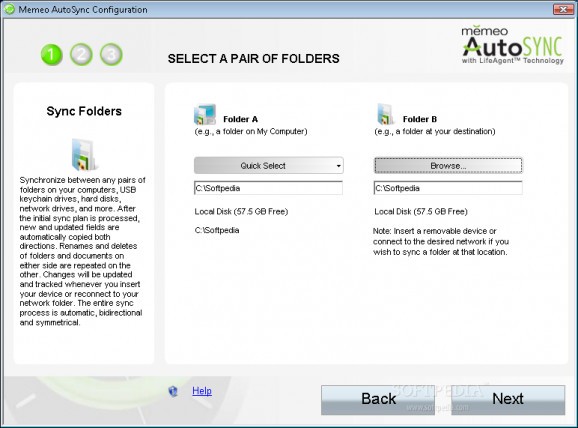File sync utility that runs in the background, monitors two directories, and auto updates new, changed, renamed and deleted files. #Synchronize file #Sync file #File synchronizer #Synchronizer #Synchronize #Sync
Memeo AutoSync is a file sync utility designed to monitor two given locations and keep them updated with new and updated files. It has intuitive options for casual users and it's wrapped in a wizard interface which guides you through three simple stages necessary to configure a sync plan.
You can get started by indicating the two locations you want to sync, whether we're talking about local disks, external hard drives, pen drives, network locations, or something else. A quick selection mode is available for the first location, enabling you to pick My Documents, My Pictures, My Music or My Videos.
After confirming the action, the tool starts to automatically scan content and shows the total files and file size available in both locations. Once you specify a sync plan name, Memeo AutoSync may finally start working. Worth noting is that multiple sync plans can be created and carried out simultaneously.
It keeps track of the two locations and performs actions automatically, for instance when inserting a USB flash drive into the PC or reconnecting to a network drive.
This means that it copies new and updated files from one location to another. Moreover, any file or subfolder you rename or delete will get renamed or deleted on the other side automatically, so be careful not to lose any important data when experimenting with this program.
During tasks you can view details about the last sync time as well as total files, file size and free space in each location. Sync jobs can be paused to temporarily allocate system resources to other apps.
This panel gets minimized to the systray on exit so that Memeo AutoSync may run in the background without interrupting your regular PC activities.
It shows an alert on task completion. You can ask the tool to verify the sync plan at the next launch to update it. It's also possible to delete sync plans, view deleted files, and disable desktop alerts.
The application failed to identify deleted files in our tests. Otherwise, it worked smoothly and quickly reacted to folder changes. No error dialogs popped up and it didn't hang or crash. CPU and RAM consumption was minimal, and sync jobs were performed fairly fast.
Although it's not mentioned during startup, Memeo AutoSync gets automatically integrated into the Windows autostart sequence, so it contributes to a slower boot time without notifying you. On top of that, it doesn't implement options for disabling this.
To sum it up, Memeo AutoSync provides you with a simple and effective solution to keeping files in sync between any two given locations. It requires minimal users assistance, since it performs everything on its own.
Memeo AutoSync 3.60.7123
add to watchlist add to download basket send us an update REPORT- runs on:
- Windows All
- file size:
- 6 MB
- filename:
- autosync.exe
- main category:
- File managers
- developer:
- visit homepage
ShareX
Zoom Client
IrfanView
Microsoft Teams
Context Menu Manager
Windows Sandbox Launcher
7-Zip
Bitdefender Antivirus Free
calibre
4k Video Downloader
- Bitdefender Antivirus Free
- calibre
- 4k Video Downloader
- ShareX
- Zoom Client
- IrfanView
- Microsoft Teams
- Context Menu Manager
- Windows Sandbox Launcher
- 7-Zip