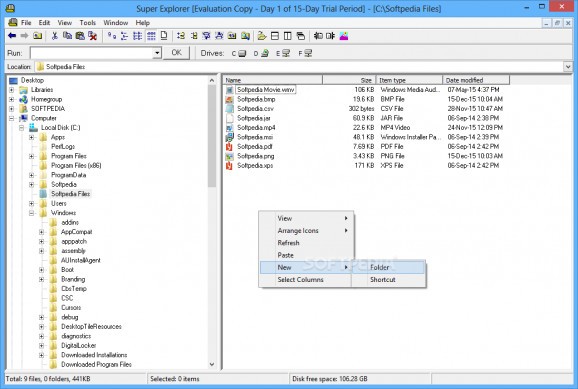Manage files and folders, keep your data safe with the built-in encryption feature, archive items for storage and preview your files. #Browse File #Explore Folder #Encrypt File #Explorer #Browse #Encrypt
If you need more options and features than Windows Explorer offers while browsing your files and folders you should try alternatives such as Super Explorer.
While it may not be apparent from the start, the program can display up to four windows contained in its main interface. This way you can effortlessly copy or move files from one location to the other. A great feature is the ability to add your own utilities to the “Tools” menu for easy access.
While the toolbar looks dated, by today's standards, it fulfills its job by providing quick avenue to the most used features, such as cut, copy and paste, file archiving or rearranging the view panes.
Super Explorer features the ability to encrypt and decrypt files. This is paramount if you want an extra layer of protection for your sensitive files. Decrypting is as simple as typing the correct password and choosing the output folder.
As a downside for some, encrypted files are not marked in any way, nor are their extensions changed so you will have to figure out a way to distinguish between normal and protected files. Yet some users like their encrypted files to not draw any unnecessary attention.
Without too many customization options, the internal image conversion tool is certainly a good addition. Straight from the application, you can convert between JPGs, BMPs, TIFFs, PNGs, PCXs and non-animated GIFs.
As mentioned above, Super Explorer allows you to add your most-used executables to the “Tools” menu. Nonetheless, the ability to divide the added shortcuts into categories is missing and you are limited to a maximum of nine entries. This is sufficient for all but the most demanding power-users.
However, on modern operating systems, the application may display some errors while running. A quick restart of the application should fix that.
Alternatives for file browsing tasks are handy to have around and Super Explorer enables you to do more while retaining the familiar look and feel of the default Windows application. While it needs a bit more polish and a facelift to match today's standards, this application can boost your productivity.
Super Explorer 1.55
add to watchlist add to download basket send us an update REPORT- runs on:
- Windows All
- file size:
- 1.8 MB
- filename:
- se_setup.exe
- main category:
- File managers
- developer:
- visit homepage
7-Zip
Windows Sandbox Launcher
calibre
paint.net
4k Video Downloader
IrfanView
ShareX
Zoom Client
Bitdefender Antivirus Free
Microsoft Teams
- Zoom Client
- Bitdefender Antivirus Free
- Microsoft Teams
- 7-Zip
- Windows Sandbox Launcher
- calibre
- paint.net
- 4k Video Downloader
- IrfanView
- ShareX