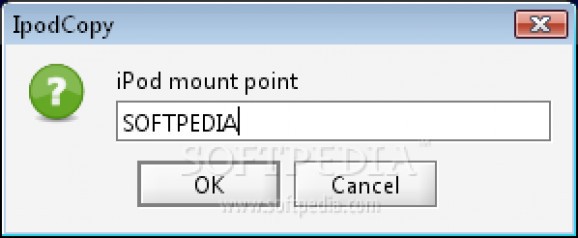IpodCopy is a tool written in Java that help you to extract your songs and videos from your iPod to your PC.. #Extract song #Ipod to pc #Extract video #Ipod #Video #Song
Music is an integrated part of our lives and there are many individuals who like to listen to their favorite songs on the road. Apple’s iPod brought something new to the market once it was launched.
Ipod Copy is a small tool that was created to help you extract all the songs and videos stored on the device straight to the computer.
The app has a simple interface that is easy to figure out by all users. In order for the program to work, you must connect the device to the computer with the help of the data cable.
Once the connection is complete, the program prompts you to define the iPod Mount Point. Immediately after you do this, you can start extracting the files. The process doesn’t take very long, but it does depend on number and size of the selected files.
All the items are displayed in a list that includes various details. For instance, you may view the track’s title, the duration of the song, the name of the artist and album, as well as the song’s genre. The program takes these details from the ID3 tags of the songs, so if any of these are incomplete, the fields are left blank.
The program also generates a playlist once the extraction process is complete. This can be played with the help of several audio apps.
The bottom line is that iPodCopy is a nice program that can help you keep your music collection synchronized. Inexperienced users should have no problems in handling it, thanks to the intuitive interface and overall simplicity of the app.
What's new in IpodCopy 0.6.1:
- Migration to looks 2.2.0.
- Request 2079605: Options dialog is too small
- Request 2079602: Continue on filenotfoundexception
- Request 2079595: Selected file count in status bar
IpodCopy 0.6.1
add to watchlist add to download basket send us an update REPORT- runs on:
- Windows All
- file size:
- 477 KB
- filename:
- ipodcopy-0.6.1-bin.zip
- main category:
- iPod Tools
- developer:
- visit homepage
4k Video Downloader
Windows Sandbox Launcher
calibre
7-Zip
Bitdefender Antivirus Free
Context Menu Manager
Zoom Client
Microsoft Teams
IrfanView
ShareX
- Microsoft Teams
- IrfanView
- ShareX
- 4k Video Downloader
- Windows Sandbox Launcher
- calibre
- 7-Zip
- Bitdefender Antivirus Free
- Context Menu Manager
- Zoom Client