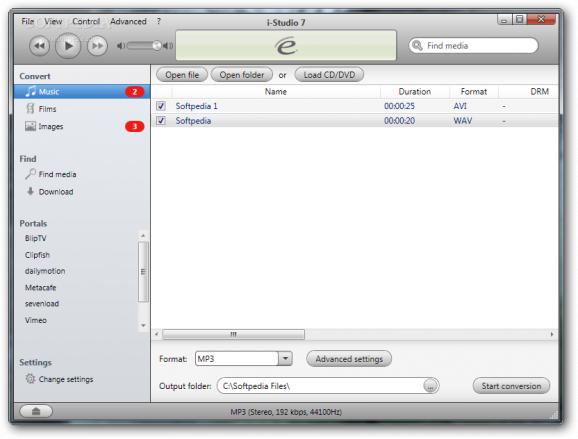User-friendly tool that helps you convert videos, songs and pictures to file formats compatible with iOS devices, download MP4 clips from various online providers, and directly export files to iTunes. #IPhone converter #Convert image #IPod file converter #Converter #Convert #Transfer
i-Studio is a software application designed specifically for helping you convert audio, video and image files to formats compatible to your iOS devices. It offers support for direct exporting options to iTunes, built-in video downloader, and batch processing.
You are welcomed by a clean and intuitive layout that gives you the possibility to choose between three conversion tasks, namely Music, Films and Images. Files can be added in the working environment using the built-in browse button, so you cannot rely on the drag-and-drop support.
Additional information is offered about each file, such as name, duration, format, and resolution. Plus, you can preview the clips and pictures, and play the audio files.
i-Studio allows you to convert various file formats, such as WAV, MP3, WMA, AA and M4A. You may export the items to AAC, M4R or MP3 file format.
What’s more, you are allowed to open the content of an entire directory or load a CD/DVD, choose the saving directory, as well as alter several audio parameters (they vary depending on the output file format), such as output quality, channels, bitrate and sample rate.
You can make the application search for a cover on the Internet or manually insert a custom JPG file from your computer, play or stop the current audio selection, adjust the volume, and seek for a position in the audio streams.
You may add AVI, ASF, FLV, DIVX, WMV, MKV, MOV, and MPEG files and encode them to various formats compatible with iPhone 4/4S, Classic, Touch 4 and 5, iPad 3G and 4G, and Apple TV. Advanced settings enable you to alter the output quality, resolution, frame rate, video bitrate and audio bitrate.
i-Studio lets you convert images (BMP, JPEG, GIF, PNG) to JPG, PNG or BMP file format, change the picture resolution, cut, fill or stretch the image, enable or disable the optimization process, as well as apply an automatic color correction.
You are given the freedom to perform searches on Dailymotion, Metacafe, Vimeo or YouTube, as well as download the selected clips and export them to MP4 file format. The tool lets you download the clips with the best quality, choose the saving directory, and insert a custom URL for downloading the video.
When it comes to configuration settings, you can start the program in full screen, add converted files to iTunes, start a download automatically, select the portals from where you can grab clips (e.g. Dailymotion, YouTube, Metacafe), as well as open the CD-ROM tray right from the main panel with a single click.
Tests have shown that the utility carries out the conversion and downloading processes quickly and offers very good output quality. On the downside, it eats up CPU and memory so the overall performance of the computer may be hampered.
I-Studio comes with an essential suite of tools for helping you convert videos, songs and pictures to file formats compatible with iOS devices. The intuitive environment makes it a target app for rookies and professionals alike.
i-Studio 7.0.14.106
add to watchlist add to download basket send us an update REPORT- runs on:
-
Windows 8 32/64 bit
Windows 7 32/64 bit
Windows Vista
Windows XP - file size:
- 30.2 MB
- filename:
- i-studio7.exe
- main category:
- iPod Tools
- developer:
- visit homepage
Zoom Client
4k Video Downloader
Microsoft Teams
ShareX
7-Zip
IrfanView
Bitdefender Antivirus Free
paint.net
Windows Sandbox Launcher
calibre
- paint.net
- Windows Sandbox Launcher
- calibre
- Zoom Client
- 4k Video Downloader
- Microsoft Teams
- ShareX
- 7-Zip
- IrfanView
- Bitdefender Antivirus Free