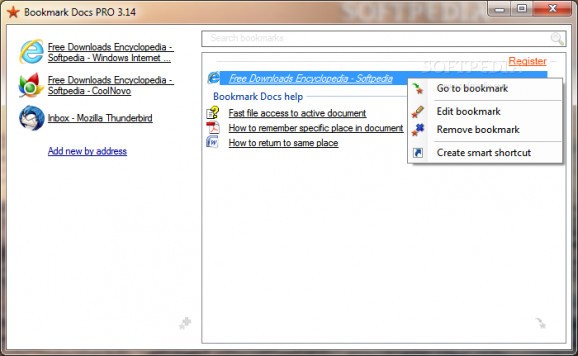Bookmark Specific Places in Word, Excel, PowerPoint, CHM, PDF Docs, and Web Site. #Bookmark manager #Favorites organizer #Manage bookmark #Bookmark #Favorites #Organizer
As it often happens, information is stored in various formats. Who does not used Microsoft Office? Technical documents are often distributed as PDF files. Manuals for Windows applications are usually available in the CHM format.
Many software engineer s find the MSDN Library indispensable. And we all cannot do without the Web. Bookmark Docs lets you quickly and easily "bookmark" any places in documents and then return to them whenever you need, and do all that in a unified manner.
If doesn't matter whether you are reading a PDF document in Adobe Reader, a Web page in Mozilla Firefox, or a Help file in a CHM reader - it's very easy to use Bookmark Docs whenever you need to "bookmark" some place, so you can easily return to it in future.
While native applications may have some built-in bookmarking features, they only let you bookmark a page or, at best, a paragraph of the document. Bookmark Docs allows you to position your bookmark much more precisely.
Moreover, a team of users can work on groups of bookmarks, and bookmarks can be categorized by tags. Bookmark Docs' another key feature is the extensive use of hyperlinks for all supported document formats. You can easily define a URL for any place in the document. You can also add URLs to other documents, to send those URLs to someone else, and more.
Besides, generating hyperlinks with Bookmark Docs means that you can use bookmarks to information stored in Microsoft Office, PDF, CHM, and MSDN formats via a bookmark manager of your choice. For example, you can manage your bookmarks with Google Bookmarks. Bookmark Docs can even generate short URLs.
Bookmark Docs has a simple, user-friendly interface. Supported formats: Microsoft Office Word, Excel, PowerPoint, PDF, CHM, MSDN Library, and Web pages. Supported : Adobe Reader, Adobe Acrobat, CHM Viewer, MSDN Document Explorer, Internet Explorer, Mozilla Firefox, and Google Chrome.
System requirements
- CPU 1.2Ghz
- 512 MB RAM
Limitations in the unregistered version
- 30-day trial
What's new in Bookmark Docs PRO 5.0.0:
- added support of WinMerge
- added support of Araxis Merge
- fixed bugs
Bookmark Docs PRO 5.0.0
add to watchlist add to download basket send us an update REPORT- runs on:
-
Windows 7 32/64 bit
Windows Vista 32/64 bit
Windows XP - file size:
- 7.8 MB
- filename:
- bookmarkdocs_pro_setup.exe
- main category:
- Internet
- developer:
- visit homepage
Zoom Client
Windows Sandbox Launcher
calibre
Microsoft Teams
IrfanView
Bitdefender Antivirus Free
paint.net
ShareX
7-Zip
4k Video Downloader
- ShareX
- 7-Zip
- 4k Video Downloader
- Zoom Client
- Windows Sandbox Launcher
- calibre
- Microsoft Teams
- IrfanView
- Bitdefender Antivirus Free
- paint.net