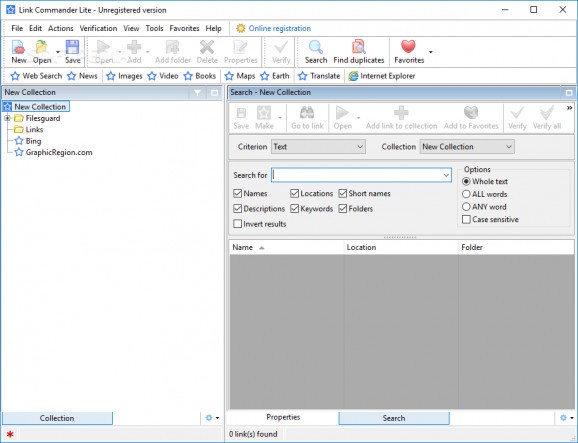Organize you favorite websites, desktop shortcuts, folders and files in an intuitive app that can keep bookmarks synchronized with popular browsers. #Bookmarks manager #Manage favorites #Manage bookmarks #Bookmark #Favorites #Synchronize
Just so you don’t have to write the target address every time you go online, and not to overwhelm your desktop with even more shortcuts, web browsers let you create one-click access points to favorite items. A neat trick is to use Link Commander Lite, which enables you to extend comfort through a quick launch function for both online, and offline content.
The first time the application runs you’re asked to create a new collection. You can later on add more. Sadly, bookmark import options are only related to Internet Explorer, as well as files and folders on your computer. A floating icon is placed on your desktop, representing the launcher, combining all added items.
For more options, the application is also fitted with a thorough management window. By default, it’s split into two sections, one which lets you easily browse through all gallery items, and arrange them in different groups, while the second panel is a thorough search utility, in order to find target items fast in a crowded database.
Although you can only import bookmarks from Internet Explorer, export options allow you to synchronize them with Mozilla Firefox, Google Chrome, or Opera. Synchronization can also be set to auto, so every new item you add to bookmarks via your web browser automatically gets added to the collection.
Just to be on the safe side, the application comes with several security options. On the one hand, a backup copy can be created, and even synchronized with other copies later on. All content can be secured with a custom password, to leave your desktop clean, and leave all items accessible by providing the associated key.
To sum it up, Link Commander Lite is a powerful manager which lets you group together both online, and offline locations so you can access them with a few mouse clicks. Although you can import bookmarks from Internet Explorer alone, launching favorite items can be done in the environment of your choice, and the general set of features makes it worth a try overall.
Link Commander Lite 4.6.4.1157
add to watchlist add to download basket send us an update REPORT- runs on:
- Windows All
- file size:
- 6.8 MB
- filename:
- lc_lite_setup.exe
- main category:
- Internet
- developer:
4k Video Downloader
IrfanView
ShareX
Zoom Client
7-Zip
calibre
Bitdefender Antivirus Free
Windows Sandbox Launcher
Context Menu Manager
Microsoft Teams
- Windows Sandbox Launcher
- Context Menu Manager
- Microsoft Teams
- 4k Video Downloader
- IrfanView
- ShareX
- Zoom Client
- 7-Zip
- calibre
- Bitdefender Antivirus Free