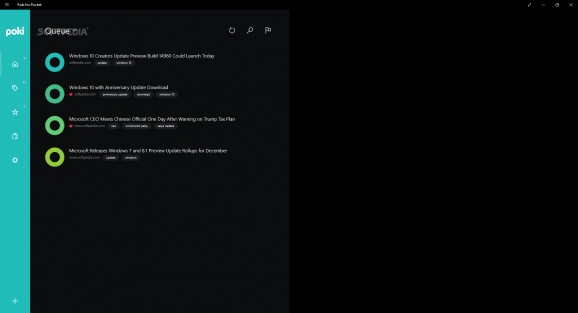Save links, organize them in an intelligible manner, and read them using this Pocket client that ensures your favorite stories are synchronized across many devices. #Pocket client #Link organizer #Bookmark organizer #Pocket #Organize #Organizer
We have all experienced that paradoxically frustrating feeling leading to you believe that the Internet is too generous, and there is not enough time to digest everything it has to offer. Or if there is, you simply cannot find a way to manage all the content that has caught your eye.
Poki for Pocket is a lightweight app that tries to fill in this gap and help you organize news articles, stories, and any URLs you may find interesting in a way that should ensure you do not overlook anything.
As made apparent by its very name, we are dealing with a Pocket client that is, in fact, a universal application, meaning that it allows you to sync your links across multiple devices, so the convenience level should be quite high in this case.
The user interface is minimalist, with a couple of themes being available so that you customize your reading experience.
The way Poki for Pocket works is quite transparent. You simply need to click on the + sign in the bottom left corner to add a new story, at which point the application asks you to indicate a URL as well as a series of tags to describe the article.
Once you’re done, you get back in the “Home” section, where you can glimpse at the list of URLs the application stores for you. If the queue is difficult to manage, you can resort to a search based on tags, titles, or URLs.
When you have found the piece that interests you, settling on a viewing mode is the next thing you could do, with 5 themes at your disposal. Increasing or decreasing font size is also an option, as is the case with applying a “Bold” effect to the text, or aligning it to the left or simply centering it.
Sharing the article’s text or URL is also possible right within the application before you decide to archive it or simply delete it. Unless you want to send it to favorites, of course.
But besides this efficient way of organizing your links, the app also provides you with the possibility of automatically syncing content at startup, only when Internet is available or in the background. Plus, it must be said that the program enables you to read articles even in offline mode, so your user experience is not tainted by any inconsistencies.
Poki for Pocket is a nice little app that ditches any restrictions that you may meet when trying to read content you find on the web, no matter the moment you chose to do it. Its interface is easy on the eye, and the reading experience benefits from all the flexibility you may need.
Poki for Pocket for Windows 10/8.1 2.1.2.0
add to watchlist add to download basket send us an update REPORT- runs on:
-
Windows 10 32/64 bit
Windows 8 32/64 bit - file size:
- 7.7 MB
- main category:
- Internet
- developer:
- visit homepage
Context Menu Manager
Bitdefender Antivirus Free
4k Video Downloader
Zoom Client
Windows Sandbox Launcher
IrfanView
calibre
ShareX
7-Zip
Microsoft Teams
- ShareX
- 7-Zip
- Microsoft Teams
- Context Menu Manager
- Bitdefender Antivirus Free
- 4k Video Downloader
- Zoom Client
- Windows Sandbox Launcher
- IrfanView
- calibre