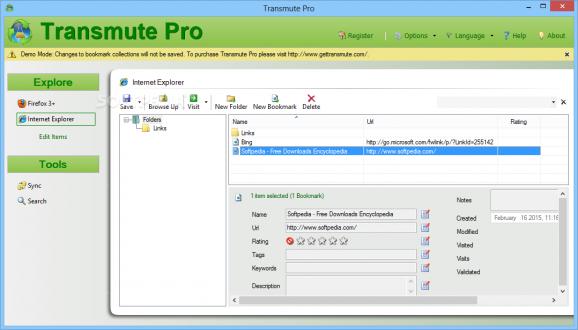A bookmark converter and synchronization utility that provides support for multiple popular web browsers, such as Internet Explorer, Chrome or Firefox. #Bookmark manager #Bookmark synchronization #Sync bookmark #Bookmark #Synchronize #Manager
Transmute Pro is a rich-featured application designed to help you copy bookmarks from one web browser to another. It's oriented toward both first-time and advanced users.
This is the professional version of the app; if you are looking for a compact edition, then you should check out Transmute or Transmute Portable.
Since this is the portable version of Transmute Pro, installing the tool is not necessary. For instance, you can save it to a removable device (like a USB flash drive) and directly run its executable file on any computer. This way, the Windows Registry is not populated with new entries, and no files are left behind on the hard drive after program removal.
The interface of the program is based on a standard window. You can pick the source and target web browser, make Transmute Pro overwrite and backup the collection, and proceed with the task.
Transmute supports a wide range of web browsers, including Chrome, Firefox, Safari, Internet Explorer, K-Meleon, SeaMonkey and Opera. Compared to it, Transmute Pro also supports Delicious, Delicious/Yahoo!, and Google Bookmarks. It packs some additional features as well. For instance, you can select an action between add, update, mirror and synchronize bookmarks, as well as enable automatic collection backups only if changes are made.
Skilled users may switch from express to advanced mode, in order to set authentication parameters, append a timestamp to the output folder, and make the tool create a collection if it's missing.
When it comes to the sorting mode (folders before bookmarks or vice versa), you have the possibility of arranging all items, folders or bookmarks, by name, last date of modification, data of creation, or in a reversed order. Transmute Pro may also remove empty folders and duplicates (all, within each folder), and delete bookmarks for unreachable websites.
The app has a good response time, supports multiple languages for the UI, quickly copies bookmarks, and uses a low-to-moderate amount of CPU and system memory in the process. We have not encountered any problems during our testing.
Although most web browsers offer the possibility of importing bookmarks from others, Transmute Pro is certainly worth taken into consideration, thanks to its wide range of features. And, with the courtesy of the intuitive layout, first time users can seamlessly figure out how to work with this tool.
What's new in Transmute Pro Portable 2.70:
- Added Microsoft Edge support.
- Added Pale Moon support.
- Added item reordering.
Transmute Pro Portable 2.70
add to watchlist add to download basket send us an update REPORT- portable version
- This is the portable version of the application. An installable version is also available: Transmute Pro
- runs on:
-
Windows 10 32/64 bit
Windows 8 32/64 bit
Windows 7 32/64 bit
Windows Vista 32/64 bit
Windows XP 32/64 bit - file size:
- 2.4 MB
- filename:
- TransmuteProPortable.zip
- main category:
- Internet
- developer:
- visit homepage
Zoom Client
4k Video Downloader
Windows Sandbox Launcher
7-Zip
Microsoft Teams
Bitdefender Antivirus Free
paint.net
ShareX
IrfanView
calibre
- ShareX
- IrfanView
- calibre
- Zoom Client
- 4k Video Downloader
- Windows Sandbox Launcher
- 7-Zip
- Microsoft Teams
- Bitdefender Antivirus Free
- paint.net