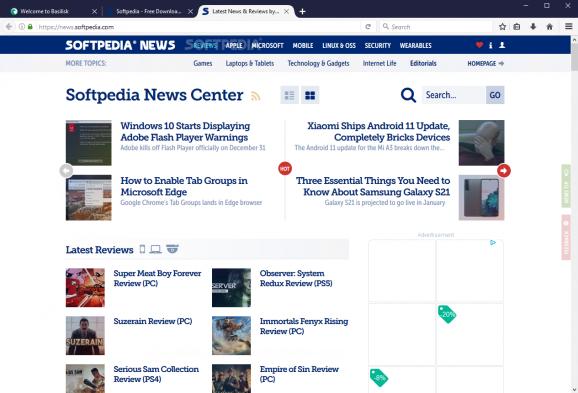Based on the code of recent Firefox versions, this web browser features fast browsing speed and support for the XUL platform, dropped in Mozilla 57. #Web browser #UXP platform #Mozilla browser #Browser #UXP #Browse
Designed by the Pale Moon team, Basilisk is a modern web browser based on the code of the most recent Firefox versions. Its purpose is to provide you with an alternative to Mozilla's browser that delivers the same powerful options, while not giving up support for legacy features, such as XUL.
Basilisk is built upon the XUL platform and it is mainly oriented towards XUL development, aiming to deliver an alternative to Firefox that can preserve support for extensions.
As such, you will discover that it provides compatibility with legacy add-ons, which you can easily install from the dedicated webpage of Mozilla. Basilisk features experimental WebExtensions support, although some APIs might not work because they are Mozilla-specific.
As it borrows the code of modern Firefox iterations, Basilisk comes with support for modern ciphers and WebAssembly, as well as other features that you will find in the latest Firefox editions.
The browser is based on the Goanna rendering engine, which is a fork of Mozilla's Gecko so it should come as no surprise that both the interface and the operation mode are similar to that of Firefox before version 57. From the tab management options to the layout of the buttons, the main menu and the customization settings of Firefox, it's all there in Basilisk as well.
The options section opens up exactly like in Firefox, allowing you to alter the browser's behavior and looks, configure the search engine, manage content and notifications, and configure privacy and security-related settings.
Basilisk relies on a powerful rendering engine, bringing to the table all the perks you are familiar with if you are using Firefox. Extensions, even legacy ones, work. And, as the attention of the development team is focused on platform development, the browser's user interface will suffer little change, at least in the near future. You can download both the installer and portable editions from this page.
What's new in Basilisk 2024.02.03:
- Implemented a restricted version of the asynchronous clipboard API (navigator.clipboard). This API is restricted to writing only for obvious security considerations. It supports both plaintext and the standard DataTransfer methods. We did not implement the reinvented wheel concept of ClipboardItem objects.
- Implemented support for SHA-2 (SHA-256/SHA-512/etc.) signatures for OCSP stapled responses.
- Implemented PromiseRejectionEvent. Although this is rarely actually used, some common JS libraries (you know who you are!) use it as a feature level canary and start loading (broken!) Promise shims if it is not found, causing compatibility issues and broken websites due to the shims.
- Aligned microtasks and Promises scheduling with the current spec and expected behavior.
Basilisk 2024.02.03
add to watchlist add to download basket send us an update REPORT- PRICE: Free
- runs on:
-
Windows 11
Windows 10 32/64 bit
Windows 8 32/64 bit
Windows 7 32/64 bit - file size:
- 37.1 MB
- filename:
- basilisk-20240203163322.win32.installer.exe
- main category:
- Internet
- developer:
- visit homepage
Bitdefender Antivirus Free
Microsoft Teams
4k Video Downloader
IrfanView
ShareX
Windows Sandbox Launcher
7-Zip
Context Menu Manager
Zoom Client
calibre
- Context Menu Manager
- Zoom Client
- calibre
- Bitdefender Antivirus Free
- Microsoft Teams
- 4k Video Downloader
- IrfanView
- ShareX
- Windows Sandbox Launcher
- 7-Zip