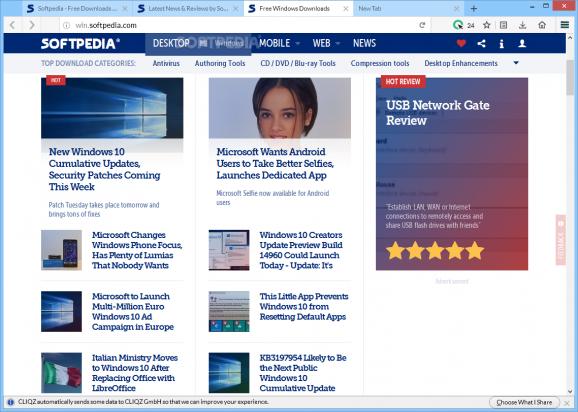Search the web faster than ever before, all while keeping your privacy untouched, with the help of this Mozilla Firefox-based web browser. #Web Browser #Block Tracking #Instant Search #Browser #Blocker #Anti-Tracker
Driven by constant and extensive development, it does not come as a surprise that, nowadays, web browsers have become so good at so many different tasks that it is tough to bring massive improvements as a new-comer.
Of course, the logical step would be to take a time-proven web browser platform and improve upon it by adding modern and innovative features. And this is exactly what the team behind CLIQZ have aimed for.
CLIQZ is a Mozilla Firefox-based web browser that, besides all the run-of-the-mill features you are used to, provides a more relevant and a more direct way to search the Internet plus a few useful privacy protection features.
The utility undergoes a typical installation process and upon first launching it, it is just business as usual.
Getting to grips with CLIQZ is by no means a difficult task and there is no denying that Mozilla Firefox users will feel right at home while using it.
Right off the bat, there are two essential elements that differentiate CLIQZ from other Mozilla-based, or other browsers, out there.
The first one becomes evident once you start searching the web directly from the address bar. It is at this point that the instant search function becomes visible by offering you direct keyword-based results.
The suggestion list is not only useful for viewing results but it can also be used for navigating and for getting more in-depth results thanks to the third-party search engines.
You will also find it quite useful how CLIQZ "answers" to a wide array of common questions directly within the address bar. It may not be efficient 100% of the time, but it is a good starting point for future improvements.
Secondly, CLIQZ also differentiates itself thanks to its set of security and privacy protection features, easily accessible from the app's toolbar, with a single click on the CLIQZ icon-shaped button.
You can effortlessly block explicit content, customize the anti-tracking behavior of the app, perform searches via proxy networks, as well as launch the transparency dashboard, share your current location and choose the default search engine.
Worth mentioning is the fact that, thanks to its anti-phishing engine, the browser automatically disables all website trackers.
To conclude, CLIQZ offers you almost everything you are used to from a web browser plus some useful and user-friendly privacy protection tools as well as an improved search engine.
CLIQZ 1.38.0
add to watchlist add to download basket send us an update REPORT- PRICE: Free
- runs on:
-
Windows 10 32/64 bit
Windows 2003
Windows 8 32/64 bit
Windows 7 32/64 bit - file size:
- 53.8 MB
- filename:
- CLIQZ.en-US.win32.installer.exe
- main category:
- Internet
- developer:
- visit homepage
ShareX
Context Menu Manager
calibre
Bitdefender Antivirus Free
Microsoft Teams
Windows Sandbox Launcher
4k Video Downloader
7-Zip
IrfanView
Zoom Client
- 7-Zip
- IrfanView
- Zoom Client
- ShareX
- Context Menu Manager
- calibre
- Bitdefender Antivirus Free
- Microsoft Teams
- Windows Sandbox Launcher
- 4k Video Downloader