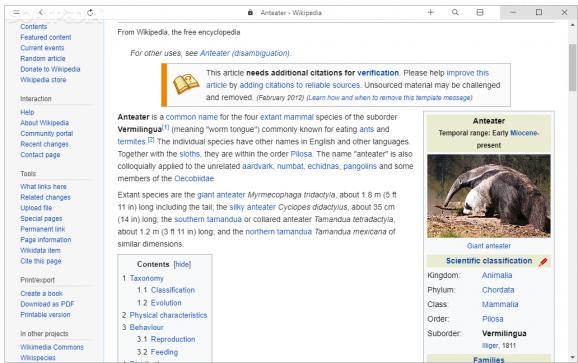Sophisticated web browser that delivers an uncluttered experience by eliminating tabs, showing more content, loading pages faster, and using less memory. #Web browser #Browser without tabs #Modern web browser #Browser #Web browser #Browse
With a fresh and sophisticated approach toward providing a smooth web browsing experience, Colibri Browser eliminates the usual tabs and large buttons that take up too much space on the screen. Subsequently, pages get loaded faster and the browser has improved stability over time.
The browser has a borderless window with small buttons discretely placed on the title bar for going forward and back, refreshing the current page, adding links to create a list of favorites (bookmarks), performing new web searches, and for toggling the search / bookmarks view. These commands can also be activated with keyboard shortcuts.
The whole feature set of Colibri can be explored in a menu from the upper-left corner of the window. Since tabs are eliminated, the notion of multiple opened tabs is dispelled. Instead, you can open multiple windows and even start a private browsing session (indicated by a purple "P" in the titlebar).
Creating a list of bookmarks means creating a Colibri account because this information gets synced, so you will be able to access favorite websites from any device running Colibri. Links can be organized in different lists, opened in the default web browser, and sorted (latest, today, this week, this month, most viewed).
Web searches are ran though Google but you can switch to Bing, Yahoo, DuckDuckGo, Baidu, Yandex or Naver from the settings menu. As far as privacy is concerned, you should know that, unlike other browsers, Colibri blocks third-party cookies and sends "Do Not Track" requests by default. You can also clear cookies, website data and cache manually, as well as enable Adobe Flash Player if it's required on certain websites (disabled by default).
In addition to seeing more content on screen, thanks to tabs and other buttons that are now out of the way, it's evident that page loading speed is significantly improved. RAM usage was low in our tests.
The project is currently in beta development stage and welcomes feedback. In addition to Windows, it can be installed on macOS. Colibri Browser is one of those tools that demonstrates less is more. It can be at least used as a secondary web browser that you can turn to when you want to enjoy a distraction-free and fast browsing experience.
Colibri Browser 1.23.0
- PRICE: Free
- runs on:
-
Windows 11
Windows 10 32/64 bit
Windows 8 32/64 bit
Windows 7 32/64 bit - file size:
- 80.4 MB
- filename:
- Colibri-Setup-1.23.0-ia32.exe
- main category:
- Internet
- developer:
- visit homepage
Zoom Client
IrfanView
paint.net
7-Zip
Windows Sandbox Launcher
4k Video Downloader
Bitdefender Antivirus Free
Microsoft Teams
ShareX
calibre
- Microsoft Teams
- ShareX
- calibre
- Zoom Client
- IrfanView
- paint.net
- 7-Zip
- Windows Sandbox Launcher
- 4k Video Downloader
- Bitdefender Antivirus Free