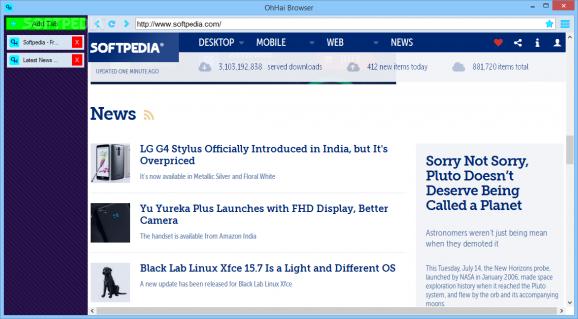Easily get access to all of your favorite web pages with this lightweight and easy to use software application that lets you go online. #Internet browser #Browse Internet #Web navigator #Browser #Browse #Navigate
The Internet has become the place where everyone is able to meet and interact, regardless of weather conditions. In order to do so, a web browser is imperative, one of the many being OhHai Browser, and offers to take you on a ride.
Surely you are familiar with some of the most common web browsers out there, and this is why you will have no trouble adapting to the one in question. Most of the main window represents the place where the page is displayed, with the address field and other options sharing little space in the upper part.
A quick look around the interface and you notice the absence of a search field, and nor the possibility to add one. Not to worry though, because you can bring up multiple tabs and open a search engine in one of them.
You may also choose to toggle a quick links toolbar in order to store your favorite web pages. However, this will only keep them pinned until the application closes, tricking you into thinking that they are really saved.
There is no implemented history option to quickly access pages you recently closed, or otherwise thought were bookmarked.
When taking this browser for a test run, you notice it doesn't have a lot of power under the hood. You are taken to desired pages, but slow and steady. After all, it's better to be safe than sorry. Speaking of which, don't bother downloading anything, because you just end up stuck.
One of the aspects that work properly, is the “Lock Browser” option. After a password is set, it will cover the entire workspace with a picture of your choice. Unless the correct key is provided, the only way to get back to browsing is running the application again.
Taking everything into consideration, we can say that OhHay Browser is like riding your bike through the neighborhood. It's easy and fun, but you get bored after a while and is not efficient for long distances, and the Internet is a pretty big place to be traveled by bike.
OhHai Browser 2.0
add to watchlist add to download basket send us an update REPORT- runs on:
-
Windows 8 32/64 bit
Windows 7 32/64 bit
Windows Vista
Windows XP - file size:
- 17.4 MB
- filename:
- files\OhHaiBrowser.exe
- main category:
- Internet
- developer:
- visit homepage
4k Video Downloader
calibre
Zoom Client
IrfanView
7-Zip
ShareX
Windows Sandbox Launcher
Bitdefender Antivirus Free
Microsoft Teams
Context Menu Manager
- Bitdefender Antivirus Free
- Microsoft Teams
- Context Menu Manager
- 4k Video Downloader
- calibre
- Zoom Client
- IrfanView
- 7-Zip
- ShareX
- Windows Sandbox Launcher