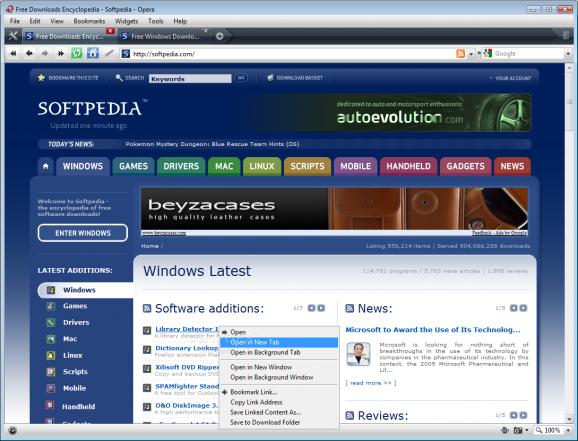A web browser designed specifically to speed up Internet connections with the aid of an automatic turbo mode that detects slow network speed. #Opera Browser #Internet Browser #Webpage Browser #Opera #Browser #Traffic
Opera is one of the most respectable web browsers ever built. In an attempt to make it faster, its developers created Opera Turbo.
How is Opera Turbo different? It sports a little Turbo button displayed on the lower left corner of the screen that optimizes pages, once it has been activated (without compromising graphics or video clips), so they load faster on slow connections.
The Turbo feature can be configured to automatically enable itself once Opera detects a slow network, and you can receive notifications about network speed.
Otherwise, Opera Turbo comes with some interesting features that you can fully use to your advantage. For instance, you can save and manage sessions and import and export (bookmarks, mails, feed lists, Opera contacts, and others).
Plus, you may enable or disable images, change style and encoding, add various fun or practical widgets, take notes, view all links found in a web page, and customize its appearance.
When you open a new tab, you can use Speed Dial to add web pages to thumbnail, and instantly access them with a single click of the mouse.
Plus, navigating through Opera is simplified, thanks to mouse gestures. By making one swift motion with your mouse, Opera immediately complies (e.g. reload page, minimize window, close current tab), and these gestures can be customized.
In conclusion, if you want to navigate faster on the Internet when you are dealing with a slow network connection, then try Opera Turbo. It uses a lower amount of memory resources, compared to other web browsers.
Opera Turbo 10.0 Build 1535 Alpha
add to watchlist add to download basket send us an update REPORT- runs on:
-
Windows 2003
Windows Vista
Windows XP
Windows 2K - file size:
- 8.4 MB
- filename:
- o100s_1535m.exe
- main category:
- Internet
- developer:
- visit homepage
IrfanView
7-Zip
4k Video Downloader
paint.net
calibre
Windows Sandbox Launcher
ShareX
Zoom Client
Microsoft Teams
Bitdefender Antivirus Free
- Zoom Client
- Microsoft Teams
- Bitdefender Antivirus Free
- IrfanView
- 7-Zip
- 4k Video Downloader
- paint.net
- calibre
- Windows Sandbox Launcher
- ShareX