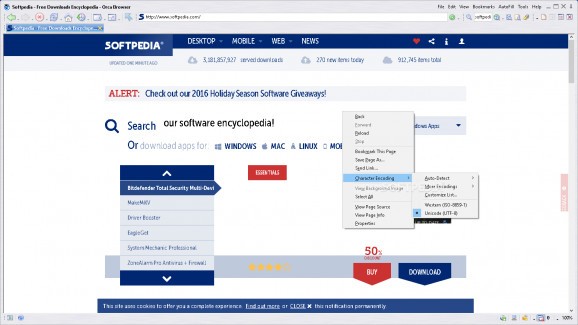Surf the Internet with this browser that provides you with RSS reader, ad blocker, proxy support, cleaner, online storage and popup blocker. #Website Browser #Browse Website #Tabbed Browser #Browser #Browse #Bookmark
Navigating the Internet requires a web browser and there are several choices that can be tried out. Besides the well-known players of this category, Internet Explorer, Chrome, Firefox or Opera, there are several names that should be taken into consideration.
One of them is Orca Browser, an application that comes bundled with the necessary and sufficient features it needs to perform at a very good speed.
The user interface is simplistic and the menu bar can be viewed on the upper right corner of the screen (just like in Avant Browser).
The application offers an Online Storage feature where you can save your configurations, bookmarks, RSS feeds, web passwords, and you will be able to access this information from any computer. All you have to do is create an Orca Browser account.
You can switch to full screen or full desktop mode, organize bookmarks, manage your information in AutoFill for forms, and set up a protection password for AutoFill.
You can translate page content by using Google Translate, clear all records, customize proxy settings, enable ad blocker and popup blocker features, use a RSS reader and mouse gestures, enable auto-complete, select the search engine and URL aliases and more.
While Orca Browser seems to load faster and use less system resources than other web browsers, it also has its shortcomings. For example, after we have created an Online Storage account, we were left unattended when accessing that area (you cannot manage data in any way).
In conclusion, Orca Browser provides a simple solution for your Internet browsing needs, while excluding any complex features. Users who prefer a minimalistic approach to web browsers would get a kick out of this application.
What's new in Orca Browser 1.2 Build 6:
- Fixed a page opening glitch from the clipboard
- Some minor fixes in language packs
- Fixed the crashing problem happening during composing a Yahoo E-mail
- Fixed the glitch keeping opening a link in the background while using the middle mouse key regardless of whether the related option was checked or not
Orca Browser 1.2 Build 6
add to watchlist add to download basket send us an update REPORT- portable version
- Portable Orca Browser
- runs on:
- Windows All
- file size:
- 9.6 MB
- filename:
- osetup.exe
- main category:
- Internet
- developer:
- visit homepage
ShareX
7-Zip
Bitdefender Antivirus Free
4k Video Downloader
IrfanView
paint.net
calibre
Windows Sandbox Launcher
Microsoft Teams
Zoom Client
- Windows Sandbox Launcher
- Microsoft Teams
- Zoom Client
- ShareX
- 7-Zip
- Bitdefender Antivirus Free
- 4k Video Downloader
- IrfanView
- paint.net
- calibre