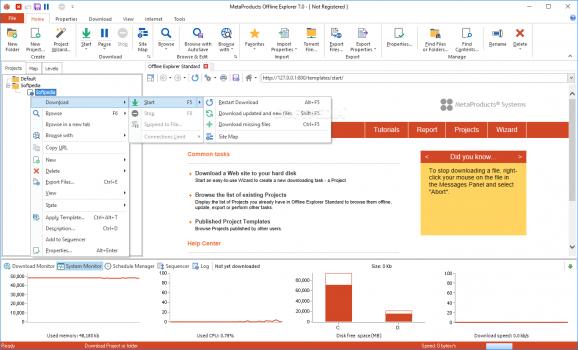Downloads the contents of websites for offline viewing, while allowing users to apply file filters (e.g. image, audio or video items). #Offline browser #Download website #Website downloader #Downloader #Browser #Download
Downloading stuff off the Internet for offline use is very common, even today, when you can find a Wi-Fi connection even high in the mountains. Snagging video and audio for later use can entertain someone for so much, so why no take it a step further? Offline Explorer can do that by letting you download not website content, but entire pages. You can still read your favorite content, check social media posts and enjoy whatever a site can provide, the only limitation being not catching the latest news. Still, if you got a lot to catch up to, then you're set.
The interface has an Office-like theme to it, so users familiarized with that type of apps will quickly get the hang of it. Creating a project is a fancy way of preparing a website for download. Start by creating a new folder from the projects tab located below the app's ribbon. Add the URL of the website in question and press start. The processing time can vary, depending on the site's size.
After the download is over, you can open the URL from the initial project in the preview panel nearby. If you are interested in other related links, you can check the Map tab, or Levels, if you wish to directly open sub-URLs or check information like cookie policies, ads, or similar data.
For whenever you get an active connection, there is a possibility to update a snagged website. Look for the Update Pages on the ribbon, so you won't download the whole website again to see what's new.
Offline Explorer is a handy program for individuals who want to download websites to read while offline. Staying in touch with your favorite platforms is now possible even if you are going to remote places where there's no internet connection, or to simply fill in the gaps for when your connection is down.
Offline Explorer 8.5.0.4971
- runs on:
-
Windows 11
Windows Server 2016
Windows 10 32/64 bit
Windows Server 2012 R2
Windows Server 2012
Windows 2008 R2
Windows 2008 32/64 bit
Windows 2003
Windows 8 32/64 bit
Windows 7 32/64 bit
Windows Vista 32/64 bit - file size:
- 169.7 MB
- filename:
- oesetup.exe
- main category:
- Internet
- developer:
- visit homepage
Windows Sandbox Launcher
ShareX
calibre
4k Video Downloader
7-Zip
IrfanView
Context Menu Manager
Zoom Client
Microsoft Teams
Bitdefender Antivirus Free
- Zoom Client
- Microsoft Teams
- Bitdefender Antivirus Free
- Windows Sandbox Launcher
- ShareX
- calibre
- 4k Video Downloader
- 7-Zip
- IrfanView
- Context Menu Manager