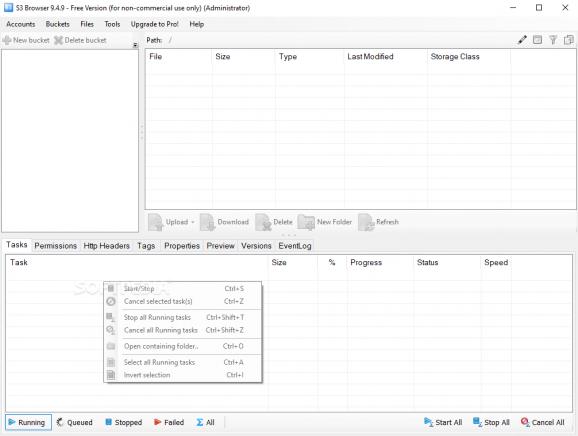Manage your Amazon accounts and share or publish files on the website with great ease, thanks to this intuitive software application. #Amazon browser #Amazon explorer #Account manager #Explorer #Amazon #Manager
The more improvements a certain type of technology receives, the more accessible and affordable it becomes for both new and existing users, with one example in this category being storage devices, where high speed hard disk and solid-state drives make their way into the data centers of cloud storage providers whose plans tend to go through yearly increases in capacity.
When it comes to Amazon’s top global cloud hosting services, one way to stay in control of your backups and website’s contents is through S3 Browser.
Once installed, double-clicking on the automatically generated desktop shortcut summons a straightforward interface featuring the quintessential command ribbon housing the utility’s suite of options sitting atop the container browser section, also known as “Buckets”. In order to avoid toggling between multiple opened windows through the taskbar, the app bundles the ongoing tasks, permissions manager and tagging utility in a tabbed and resizable layout that can be navigated via the Control & Tab hotkey combination for those with keyboard-focused workflows.
Working with vast file collections on either personal or business-based databases usually involves updating or replacing multiple directories’ files at once, which can be successfully carried out thanks to the app’s ability to sustain multithreaded upload sessions. Projects requiring collaborative efforts can be easier to develop with the permission editing function that lets other team members access the relevant data.
On top of its support for server-side encryption, S3 Browser also expands on its existing feature set by implementing command-line functionality for automating repetitive tasks that would be otherwise slowed down by relying on the graphical interface. Various service providers seeking to maintain multiple backup servers can manage their CloudFront distributions directly through the app, where their states and statuses can be checked with ease.
Whether you wish to update your weekly backup servers or you happen to own a cloud-based streaming service, S3 Browser may be the right choice for your use-case, given its impressive list of features packaged in an easy-to-use and flexible layout for professionals and casual users alike.
What's new in S3 Browser 11.6.7:
- Object Lock bypass governance retention support when deleting objects
- Improved support for very long file names in the Versioning manager
- Added support for custom s3b:// URI scheme
- Updated libwebp library to address recent security bug-fixes
S3 Browser 11.6.7
add to watchlist add to download basket send us an update REPORT- portable version
- Portable S3 Browser
- runs on:
-
Windows 11
Windows Server 2022
Windows Server 2019
Windows Server 2016
Windows 10 32/64 bit
Windows Server 2012
Windows 2008 32/64 bit
Windows 2003
Windows 8 32/64 bit
Windows 7 32/64 bit
Windows Vista 32/64 bit
Windows XP 32/64 bit - file size:
- 9.5 MB
- filename:
- s3browser-11-6-7.exe
- main category:
- Internet
- developer:
- visit homepage
IrfanView
Bitdefender Antivirus Free
4k Video Downloader
calibre
Microsoft Teams
paint.net
ShareX
7-Zip
Zoom Client
Windows Sandbox Launcher
- 7-Zip
- Zoom Client
- Windows Sandbox Launcher
- IrfanView
- Bitdefender Antivirus Free
- 4k Video Downloader
- calibre
- Microsoft Teams
- paint.net
- ShareX