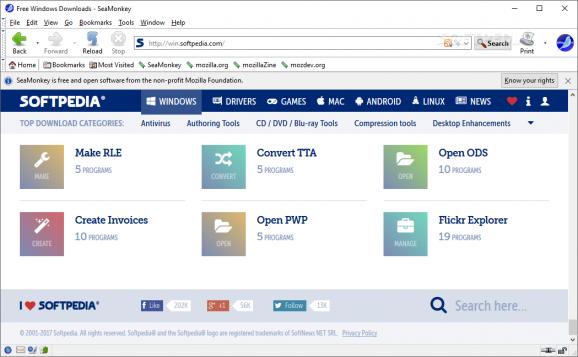All-in-one software for advanced users and developers that helps them browse on Internet, send emails, read feeds, compose HTML files, and chat on IRC networks. #Web browser #Email client #IRC chat #Browser #Browse #Mail
Browsers have gotten more advanced over the years, and they're constantly evolving each day. The competition is stiff, which is all the better for everyone, as the solutions to choose from are numerous.
It's tough to stay afloat with such tight competition, but sometimes you see browsers attempting to extend their functionality beyond what one would expect, and SeaMonkey is one such example. A robust browser client with advanced e-mail and IRC capabilities, built upon Firefox's source code, with an old-school touch to its design.
The app maintains a very old-school-looking design, where navigation buttons are big and colorful, faintly reminding one of the Windows 98-XP eras. This design may be off-putting to some, but you should know that, at its core, it's still a modern browser: the default search engine is the privacy-focused DuckDuckGo, and the general browsing experience is very smooth.
If the design appeals to you, then you'll appreciate the themes on offer for this browser. Whether you want an Aero-based theme, a deeper Windows 98 look, or something even more retro, it's clear that the program (and its users) embrace such designs.
What sets this browser apart are the features nested in the Window menu. Essentially, users can access a full-fledged e-mail client right from this program. Aside from that, the app also comes equipped with an address book and IRC, such features bringing a tremendous amount of added value.
Browser clients are already complex, but you can check your mailbox, reply and send emails to anyone you want, and chat with your friends through ChatZilla, the integrated IRC client.
Considering that it's based on the Mozilla Firefox source code — which Thunderbird also happens to incorporate — it's not at all surprising that such features are present here. Everything is fully functional, which is a commendable thing when talking about such versatile software: the browser, e-mail, and IRC clients all worked without fault in our testing, and the experience was a pleasant one.
SeaMonkey is a behemoth of a program that manages to encompass lots of features that complement one another beautifully, which is why trying it will be worth your while.
Download Hubs
SeaMonkey is part of these download collections: Web Browser, Email Clients, Open XPI, JAR Viewers
What's new in SeaMonkey 2.53.18.2:
- SeaMonkey 2.53.18.2 contains (among other changes) the following changes relative to SeaMonkey 2.53.18.1:
- Block set-cookie from multipart/x-mixed-replace with pref bug 1864385.
- Check if WorkerRunnable::Run runs on top of WorkerThreadPrimaryRunnable::Run in a worker thread bug 1867982.
SeaMonkey 2.53.18.2
add to watchlist add to download basket send us an update REPORT- portable version
- Portable SeaMonkey
- runs on:
-
Windows 11
Windows 10 32/64 bit
Windows 8 32/64 bit
Windows 7 32/64 bit - file size:
- 38.6 MB
- filename:
- seamonkey-2.53.18.2.en-US.win32.installer.exe
- main category:
- Internet
- developer:
- visit homepage
Zoom Client
Bitdefender Antivirus Free
paint.net
Microsoft Teams
Windows Sandbox Launcher
ShareX
calibre
4k Video Downloader
7-Zip
IrfanView
- 4k Video Downloader
- 7-Zip
- IrfanView
- Zoom Client
- Bitdefender Antivirus Free
- paint.net
- Microsoft Teams
- Windows Sandbox Launcher
- ShareX
- calibre