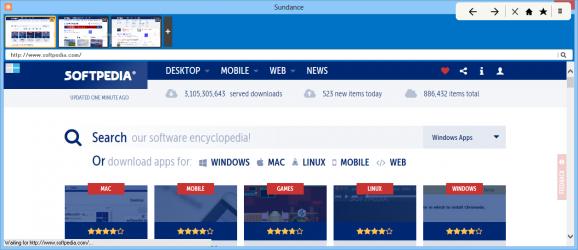A fast web browser with a modern interface and powerful features, such as scrolling RSS and WYSIWYG page designer, catering to all user levels. #Web Browser #Internet Explorer #Internet Browser #Browser #Explorer #Navigate
Based on Internet Explorer, SunDance is a fast web browser that sets itself apart from other similar products through the unusual-looking interface. It features a bunch of useful options, including scrolling RSS and WYSIWYG page designer.
The installation procedure takes little time to finish and does not require special attention from the user.
The main application window has a horizontal bar on the upper part of the screen, where you can open multiple tabs and access them by clicking a page's thumbnail.
As far as navigation is concerned, there is a secondary bar available which contains back, forward, refresh, homepage, favorite and menu buttons. However, it is not embedded in SunDance's primary screen, so you have to move it separately from the window.
A vertical bar is shown on the right side of the screen, offering you quick access to a RSS feeder, search tool, Google Translate service, and Google search. Other buttons redirect you to a new browser, print webpages, access the WYSIWYG page designer, turn transparency on and off, enable a search assistant, show URL history, and hide the navigation bar.
The WYSIWG page designer simply opens the current page in a graphic editing tool and provides a few useful functions. For example, you can insert pictures, buttons, horizontal rules, frames, input checkboxes, file uploads, input passwords, and so on. Moving objects around the workspace freely does not leave too much room for flexibility, though.
SunDance lets you open multiple browsing sessions, open the current page in a new tab (i.e. duplicate), delete temporary Internet files, view source code in a plain text document, show cookies, enable scrolling RSS, and read mail. From the Options area you can change the web search service from Google to Bing, Yahoo or Wikipedia, as well as turn off the pop-up blocker.
The web browser loads web pages rapidly and requires moderate-to-high RAM and low CPU. We have not come across any issues throughout our evaluation, since the tool did not hang, crash or pop up error dialogs. Apart from the minor inconveniences previously described, SunDance is an interesting choice for any user looking for an alternative web browser.
SunDance 4.8.0.0
add to watchlist add to download basket send us an update REPORT- PRICE: Free
- runs on:
-
Windows 10 32/64 bit
Windows 8 32/64 bit
Windows 7 32/64 bit
Windows Vista
Windows XP - file size:
- 967 KB
- filename:
- sundance0432.exe
- main category:
- Internet
- developer:
Bitdefender Antivirus Free
Context Menu Manager
ShareX
Windows Sandbox Launcher
Microsoft Teams
calibre
7-Zip
IrfanView
Zoom Client
4k Video Downloader
- IrfanView
- Zoom Client
- 4k Video Downloader
- Bitdefender Antivirus Free
- Context Menu Manager
- ShareX
- Windows Sandbox Launcher
- Microsoft Teams
- calibre
- 7-Zip