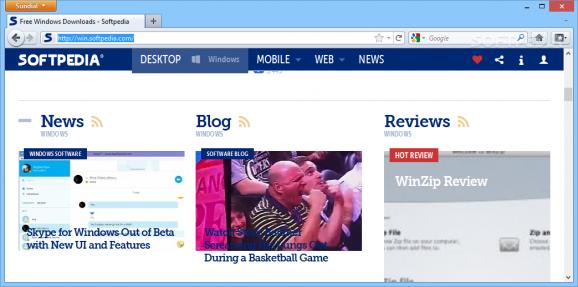A powerful alternative to your preferred web browser that enables access to more top-level domains and basic features like bookmarks, history tracker and multiple tab navigation. #Internet browser #Firefox-based browser #Tabbed browser #Browser #Browse #Explorer
Accessing the information superhighway is possible only through a web browser like the one you're using right now. Several big players on the market are struggling to provide new features every now and then, but there are others that aim to implement what others overlooked. Sundial is one of them and promises to be a suitable alternative to your default web browser.
Based on an older version of Mozilla Firefox, you shouldn't have any problems accommodating, since the interface is similar. All buttons and functions get the job properly done, with elements cleverly arranged in the way Firefox once did.
The main feature through which the application aims to stand out from the crowd is the support for a large majority of the well known top-level domains used on the Internet. These are not commonly accessible with most web browsers or from specific countries due to legal concerns.
Other than this, the application comes with no other unique or improved features to better distinguish itself from a predecessor of what Firefox is today. Keeping track of browsing history, managing downloads and letting you browse on multiple tabs and store favorite pages in bookmars are amongst the functions you look for in a decent web browser. Needless to say that this one provides all of them and work flawlessly.
However, the application is not entirely polished and you might find yourself a little limited when accessing certain pages. Surely, more domains can be accessed, but common ones used for entertainment or designed with fancy gadgets might not be able to fully display content.
What's more, you might experience functionality issues every now and then, with pages randomly getting stuck or taking ages to load, regardless of your internet connection type. Sadly, this has nothing to do with system resource consumption, because the application does a pretty good job at handling usage, taking up considerably less than most common browsers.
Taking everything into consideration, we can say that Sundial is off on a good start, but still has a thing or two to learn from industry giants. It opens up new possibilities by providing access to a large variety of TDLs, but overall functionality leaves a little something to be desired and might have short-fuzed people look for other alternatives.
What's new in Sundial 4.0.1:
- Higher performance
- New starting page with Live TLDs
- Better HTML 5 support
- Automatic updates
Sundial 4.0.1
add to watchlist add to download basket send us an update REPORT- runs on:
- Windows All
- file size:
- 9.9 MB
- filename:
- sundial-4.0.1_en-US.exe
- main category:
- Internet
- developer:
- visit homepage
IrfanView
Microsoft Teams
Context Menu Manager
Zoom Client
ShareX
calibre
Windows Sandbox Launcher
7-Zip
Bitdefender Antivirus Free
4k Video Downloader
- 7-Zip
- Bitdefender Antivirus Free
- 4k Video Downloader
- IrfanView
- Microsoft Teams
- Context Menu Manager
- Zoom Client
- ShareX
- calibre
- Windows Sandbox Launcher