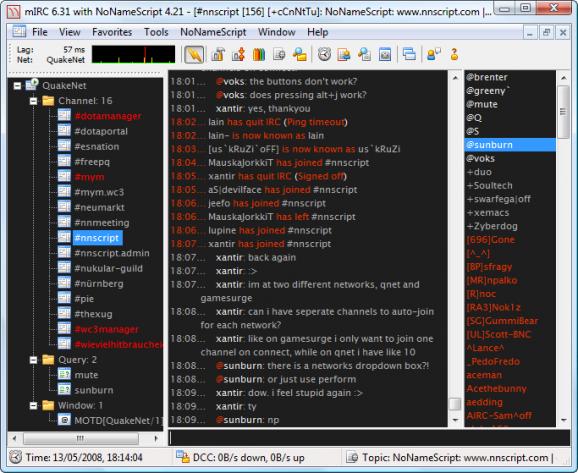A very useful script for mIRC that provides you with interesting features. #MIRC script #Mirc add-on #Away system #Script #Mirc #Add-on
NoNameScript enriches the experience of an already versatile mIRC adding quality instead of kid-stuff filled with ads and popups as the average script does. mIRC is one popular client for the IRC network and comes packing features related to scripting language, multiple server connections or UTF-8 character encoding support.
While it brings very useful characteristics, NoNameScript backfires when it comes to supporting the latest mIRC versions. Thus, if you want to be able to make use of it, you have to download the appropriate mIRC version and launch it. The script changes the interface of the chat client by applying a new color scheme and numerous items such as Lag scanner.
NoNameScript asks for configuration on its first run and this is where its capabilities start to show up. It packs a very meticulous `Awaysystem` that consists of a Log/Pager that writes down channel highlights or kicks and topic changes in channels you're opped. We can also manage away log triggers for further customization and enable the away pager. The other `Awaysystem` options refer to public messages, nicknames and status presets.
The script presents content filter for channel and query messages, pasting delay as well as favorite networks list to configure. NoNameScript keeps an eye out for gamers too by offering the possibility to quickly connect to server games and retrieval of server information like players, map or ping. One more interesting and very helpful feature is mail checking and it works for both POP3 and IMAP servers.
NoNameScript brings and gets the best of mIRC by wrapping an impressive set of tools around it while performing some quite welcomed modifications based on the scripting language. This is why it can add newstickers as well as all kinds of channel or personal protections for channels, personal and even exclusions to keep problems off your head. Come to think of it, NoNameScript can easily pass as a must-have for most of mIRC users.
What's new in NoNameScript 4.2.2:
- The Q central now works when your Q usermode is -n (privmsgs instead of notices)
- Added a picture validity check when loading banners so the script doesn't just stop
- The "Modern" icon set is now actually included in the installer
- Fixed the Halberd slap again
NoNameScript 4.2.2
- runs on:
- Windows All
- file size:
- 1.2 MB
- filename:
- nnscript422.exe
- main category:
- Internet
- developer:
- visit homepage
IrfanView
Zoom Client
Bitdefender Antivirus Free
paint.net
Windows Sandbox Launcher
7-Zip
Microsoft Teams
ShareX
4k Video Downloader
calibre
- ShareX
- 4k Video Downloader
- calibre
- IrfanView
- Zoom Client
- Bitdefender Antivirus Free
- paint.net
- Windows Sandbox Launcher
- 7-Zip
- Microsoft Teams